Subitems

We’re very excited to roll out Subitems, a new feature that helps you break down larger tasks into smaller, more manageable pieces. Whether you’re tracking a project, managing tasks, or overseeing multiple details, Subitems let you stay organized and on top of everything.
What are subitems?
In Plaky, you’ve been using Items to represent your tasks or different parts of a project. With Subitems, you can now take those tasks and break them down even further, making it easier to manage complex projects step by step.
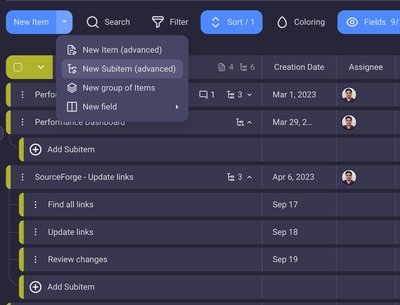
How to create subitems
You can add Subitems directly from the Item menu, the sidebar panel, the "New Item" button on your board, or simply by clicking the Subitems icon on the specific Item. Once added, Subitems work just like regular Items, sharing the same fields and structure, but with the added benefit of helping you keep things more organized.
Need to make adjustments? You can reassign Subitems to different parent Items or convert them into regular Items if they become larger tasks. This makes managing your project super flexible and easy to adapt as things change.
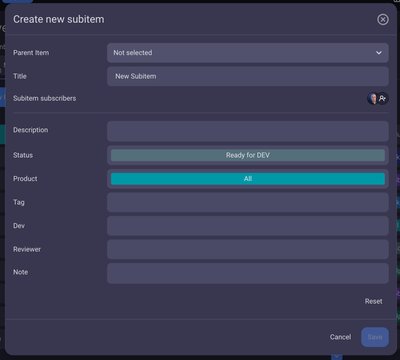
Common use case
Imagine you're managing a product launch project. You can create an Item for the entire launch, but this is a large task that includes multiple smaller activities, such as marketing, design, and development. Instead of overwhelming your team with a huge to-do list, you can create Subitems for each step:
- Item: "Product Launch"
- Subitems:
- Create marketing campaign
- Finalize product design
- Test and deploy the product
- Schedule launch event
Benefits of using subitems
Improved Clarity: By dividing tasks into sub-steps, everyone knows exactly what needs to be done, reducing confusion and ensuring that nothing is overlooked.
Easier Task Prioritization: Prioritize smaller steps, ensuring that high-impact actions are handled first and making the overall project workflow more efficient.
Increased Flexibility: Subitems can easily be reassigned, converted into main tasks, or duplicated, allowing you to adjust project structures as needed without losing track.
Other Handy Features
- Duplicate Subitems: Create new Subitems quickly by duplicating existing ones, with or without comments.
- Pin Subitems: Keep important Subitems within easy reach by pinning them to your sidebar.
- Focus Subitems: Lost track of a Subitem? Use the Focus feature to jump right back to where you left off.
- Reorder Fields: Customize the layout of your Subitems to suit your project’s needs.
- Share Subitems: Need to share a Subitem with a colleague? Just copy the Subitem’s URL and send it their way.
Subitems in Plaky help you break down and manage your projects in a way that keeps everything clear and organized. Start using Subitems today to make your tasks more manageable and your workflow smoother!