New in Q1: Reactions in meetings, more participants on video calls, and more

In this product update, we're introducing several improvements that make collaboration smoother, meetings more interactive, and the overall experience in Pumble more intuitive. From new in-meeting options to improved visibility of user info and app-wide usability tweaks - here's everything new in Pumble.
React during meetings
Virtual meetings can sometimes feel a little... quiet. Not everyone wants to speak up, but that doesn't mean people aren't engaged. That's why we've added emoji reactions to Pumble meetings. It's a simple way for participants to express themselves without interrupting the speaker.
Reactions appear as floating emojis over your video feed and are visible to everyone on the call. It's perfect for showing approval, celebrating wins, giving a quick thumbs-up, or just adding a bit of fun to your team catch-up.

To react, just hover over the smile icon in the call controls, select your emoji, and it will show up instantly. Everyone on the call can use this feature, regardless of their role in the meeting.
This feature is especially useful for larger meetings where it's hard to give everyone the floor, or during all-hands sessions where feedback needs to stay non-disruptive. With reactions, you can keep the energy while keeping the focus where it belongs.
Learn more about reactions in meetings: Reactions in meetings
More participants in group calls
As teams grow and meetings become more collaborative, you need a communication tool that can scale with you. With this update, Pumble now supports larger group meetings, so you can bring more people together in a call.
Here's what's new:
- Teams on the PRO plan can now host up to 50 participants per group call,
- Teams on BUSINESS and ENTERPRISE plans can host up to 100 participants.

This makes Pumble a great option for larger project teams, cross-department syncs, company-wide meetings, or even external webinars. All that without the need to switch to another platform or limit participation.
Meeting hosts don't need to take any extra steps because participant limits are applied automatically based on your plan. This means less planning, fewer logistics, and more time spent on what matters - communication.
User status on the DMs section
Timing is everything when it comes to workplace communication. Whether you need a quick reply or want to avoid bothering someone during their time off, it helps to know a teammate's availability before you message them. That's why user statuses are now visible directly on the DMs section.
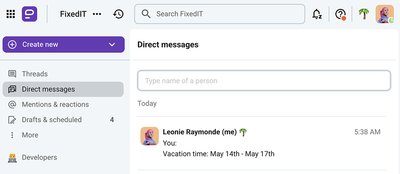
This update adds presence indicators, like "Active", "Away", or "Vacation", right next to user names in your direct messages list. The presence info is shown as a small colored dot, with hover text displaying the exact status. It updates in real time, so you always know who's around.
This feature is especially useful for remote teams working across time zones. It can help you decide when to send a message, schedule a call, or follow up later.
Copy the user's email from the profile card
Sometimes you need a teammate's email address for things outside Pumble, like sending calendar invites, adding them to an external tool, or sharing info with a client. To make that easier, we've added a new shortcut: you can now copy a user's email directly from their profile card.
To access it, hover over the teammate's name or click on it, and next to the email, you'll see a "Copy email" icon.
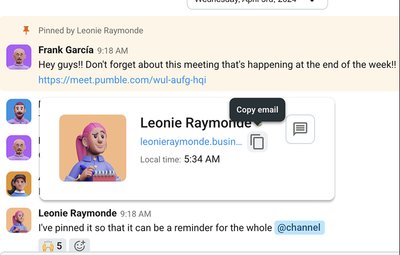
With one click, the email address is copied to your clipboard, ready to paste wherever you need it. No more switching tabs, searching through profiles, or asking them directly.
This is pretty helpful for team leads, project managers, HR, or anyone who frequently coordinates communication across tools and platforms.