Favorite entries
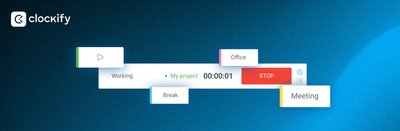
Impatient to start working on your favorite tasks? Favorite entry feature allows you to do just that - quickly start working on your most important and most frequent tasks.
What is a favorite entry feature?
The favorite entry feature allows you to save recorded entries as favorites, so you can quickly start working on the same tasks again.
Favorited entries appear just below the tracker’s description field, where you can run a timer on them with the same information - description, project, client, billability, and tags.
What are the benefits of using the favorite entry feature?
Using the favorite entry feature improves daily workflows, allowing quick access to:
- priority tasks - quickly starting the work on the most important or urgent tasks
- regular daily tasks - keeping an overview of routine tasks throughout the day
- task switching - facilitating easy switching between tasks and shifting focus
It also helps with:
- routine building - involving new tasks in already established routine is easier with favorited entries as reminders to build new habits and work on new tasks
- cognitive load - reducing the cognitive load on employees by relying on pre-defined favorited tasks
- minimizing distractions - allowing employees to quickly direct their attention towards the most important tasks
Key use cases & examples
Daily Stand-Up Meetings:
Project managers or team leads can record
daily stand-up meetings using the favorite time entry feature.
Routine Administrative Tasks:
An employee handling daily tasks
like email management, scheduling, and document preparation can benefit from quick
access to these entries.
Regular Maintenance Checks:
The favorite time entry feature can be used by IT professionals performing daily or weekly system maintenance checks.
Daily or Weekly Reporting:
Using this feature, an analyst or accountant can easily record the time they spend preparing daily or weekly reports.
Regular Training Sessions:
Training sessions or classes conducted by trainers or educators can be consistently logged using the favorite time entry feature.
How to set up the favorite entry feature?
Once enabled, each person can have a maximum of five favorited entries.
To mark time entry as a favorite:
- Navigate to the Time Tracker page
- Click on the three-dots button of that entry
- Choose Add as favorite option from the dropdown
- Optionally change the entry’s name in the Add as favorite popup
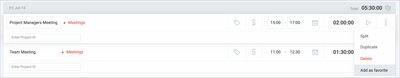
Now, favorited entries will be created as shortcuts below the description field on the Time Tracker page.