External access to meetings

Are you looking for a simpler way to connect with clients, partners, and stakeholders outside your organization? Do you want to ensure seamless communication and collaboration without the hassle of multiple platforms?
Look no further. External access to meetings in Pumble is an innovative new feature that allows you to include external participants in your video conferences. This feature makes it easy to invite anyone to join your Pumble meetings, with or without Pumble’s account, ensuring that your communication is efficient, effective, and inclusive.
What is External access to meetings?
External access to Pumble meetings is a feature that enables you to invite and include participants from outside your organization to join your Pumble video conferences. Whether you're meeting with clients, partners, freelancers, or stakeholders, this feature ensures that your communication remains efficient and effective.
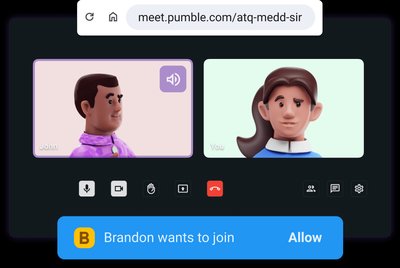
With external access, you can send meeting invitations to anyone via email, allowing them to join your Pumble video conference with a simple click. They don't need to be Pumble users or have an account; they can join as guests, making the process smooth and hassle-free.
This feature is designed to foster collaboration beyond your internal team, enabling you to conduct business more effectively. By integrating external participants into your Pumble meetings, you can ensure that all necessary voices are heard, and decisions are made with complete information.
The benefits of external access to meetings
Upgraded collaboration
Bring clients, partners, and stakeholders into your discussions seamlessly, ensuring everyone is aligned and informed.
Improved efficiency
Reduce the need for multiple communication platforms by hosting all your video conferences within Pumble, simplifying your workflow.
Accessibility
Allow external participants to join meetings without the need for an account, making it easier to connect with anyone, anywhere.
Save time
Schedule and host meetings quickly, without the hassle of setting up new accounts or platforms for each participant.
Key use cases
Meetings with clients
Example: Schedule regular check-ins with clients to discuss project progress, updates, and feedback. Send an invitation via email, and clients can join the meeting as guests, ensuring continuous and clear communication.
Collaboration with partners
Example: Collaborate with business partners on joint ventures or projects. Use External access to bring them into video conferences where strategies and goals can be discussed face-to-face, fostering stronger partnerships.
Manage freelancers
Example: Manage freelance contributors by inviting them to Pumble meetings to discuss tasks, deadlines, and deliverables. This ensures freelancers are integrated into the team workflow seamlessly.
Present results to investors
Example: Present quarterly results or project outcomes to stakeholders and investors. External access allows you to include them in the meeting easily, ensuring transparency and engagement.
How the External access work
To start a call in Pumble when you have a link in your channel, DM or email:
- Click the link to open the meeting link that is shared with you
- Click Join now
If you don’t have an account:
- Click to open the meeting link that is shared with you
- Enter your name
- Click Ask to join
All participants in the call will receive a small window notification stating that someone wants to join. The notification includes the name that was entered. To Deny/Allow external access to the call, just click on the Deny or Access button.