New in Q1: Item-based taxes, customizing project colors, and more

At the beginning of the year, we introduced some helpful updates for:
- Item-based taxes
- Custom color picker
- Time tracking reminders
- Time off updates
- Other improvements
- Workspace transfer in CAKE.com Suite
These changes make it easier to manage invoices, personalize your projects, ensure time tracking accuracy, and improve the way you handle time off requests.
Item-based taxes
Item-based taxes feature lets you choose the invoice items to which you will apply taxes.
When active, applying taxes is controled individually for each item on an invoice. This approach allows for better control over your taxes, making sure that taxes are applied only to relevant items.
Depending on if you have enabled only Tax 1 or also Tax 2, you will see one or two Tax columns when you create an invoice.
Whatever the case, you will have the option to check or uncheck taxes for items on an invoice.
By default, these checkboxes are checked, indicating that the taxes are applied. Unchecking them means that taxes will not be applied to that particular item.
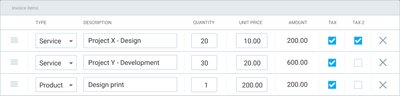
In order to use this feature, the Invoicing feature needs to be enabled in the Workspace settings.
Custom color picker
Custom color picker lets you quickly apply your custom colors to new projects, enhancing your customized Clockify experience.
The Custom section in the color picker for Projects allows you to save up to 8 custom colors.
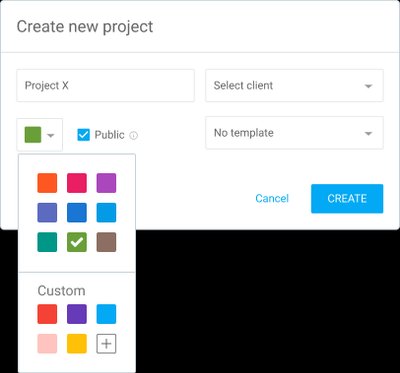
If you haven't utilized custom colors so far, the section will display a + sign encouraging you to introduce new ones.
Time tracking reminders
Time tracking reminders are now even more customizable, allowing you to set specific reminders in line with user's work capacity or a specific number of hours.
The set up works as usual - as an owner or admin, you can configure reminders for your users on the Team page's Reminders tab.
You can choose between:
- 'Their work capacity' option - to set reminders based on each user's individual work capacity (which is set on user's profile), or
- 'Custom time' - to set a fixed target of hours for each user on a daily, weekly, or monthly basis.
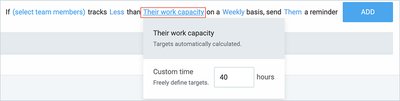
After setup, Clockify will automatically dispatch reminder emails if a team member fails to reach their target or logs hours exceeding the target limit.
Time off updates
To prevent double time off requests, Clockify now checks for overlapping requests:
- For the same user: A warning will appear if a time off request overlaps with an existing pending or approved request;
- For another user: A warning will appear if a time off request overlaps with another user's request.
Also, a new filter is added in the Requests tab for specific member to view time off requests by date.
Other improvements
Default work capacity for team members is set to 8 hours.
Workspace transfer in CAKE.com Suite
In case your organization is undergoing restructuring or you're merging teams, you might need to transfer a workspace between different organizations in the CAKE.com Suite .
This enables you to move an entire workspace, including all associated data, settings, and configurations, from one organization to another.
More information here.