Introducing CAKE.com Account
We're excited to announce the launch of CAKE.com Account — a single account with which you can use all our tools (Clockify for time tracking, Pumble for team communication, and Plaky for project management):
- Log in with one account to all your Workspaces, across all our products
- Switch between products and Workspaces with one click
- Update your profile information in one place and have it reflected everywhere
- Group all your Workspaces under one Organization, for easier administration
- Upgrade all Workspaces in your Organization to CAKE.com Bundle, and pay less
Table of contents
- What is CAKE.com Suite
- What is CAKE.com Account
- What is an Organization
- What is CAKE.com Account Platform
- Unlimited upgraded Workspaces
- Transfer workspaces between Organizations
- What's next
What is CAKE.com Suite
CAKE.com Suite is a collection of productivity tools - Clockify, Pumble, and Plaky - that gives businesses everything they need to collaborate and increase productivity.
Since day one, our goal was to provide companies with easy-to-use productivity tools at an affordable price:
- We first launched Clockify, so companies can see where their time and money goes.
- Then we launched Pumble, to make team communication smoother.
- Next, we launched Plaky, to make project management simpler, and complete the productivity trinity.
- Then, we offered all the tools together, at a super affordable price, through CAKE.com Bundle.
- Now, we are launching CAKE.com Account, as the next major step toward an integrated all-in-one productivity suite.

What is CAKE.com Account
CAKE.com Account is your universal user account with which you access all the CAKE.com products and all your Workspaces in them. Just log in once — and access everything.
Each existing user in Clockify, Pumble, and Plaky automatically has CAKE.com Account. And new users get it when they sign up for any of our products.
This means your team no longer needs to set up and manage multiple accounts to use our tools. Now, when you invite someone to one product, you can quickly add them to the other ones too, with zero setup.

Another new thing is that your teammates can now manage all their profile information (e.g. name, email, and profile photo) in one central place, and have all changes reflected across all the apps. For example, if a user updates their profile photo in Pumble, this will be reflected in Plaky and Clockify, too.
On a more technical note, your CAKE.com Account is tied to your email. This means you can only have one account for one email address — so, it's not possible to have multiple accounts with one email or one account with multiple emails.
Also, each user with CAKE.com Account can be a member in multiple Workspaces and multiple Organizations.
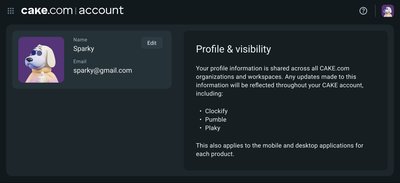
What is an Organization
Another new concept we're introducing are Organizations. An Organization is a group of all your Workspaces, users, and subscriptions, across all our products.
Previously, each Workspace was independent, with its own set of users and settings. If you used multiple Workspaces (e.g. one for each company branch), it was difficult to see who can access what or update memberships when someone new comes in or leaves.
But now, you can link and group all your Workspaces together into an Organization so you can have an overview of all members, their access, and subscriptions in one place.
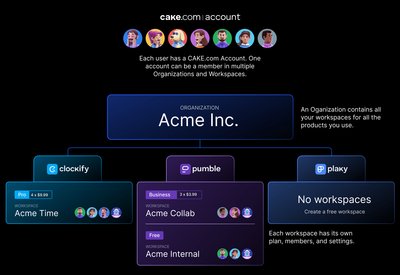
Each Organization has their own roles:
- Organization Owner: Has access to all Organization functionality (including delete option). An Organization can only have one Organization Owner. The Organization Owner is also the Workspace Owner on all the Workspaces in the Organization (only Workspace Owner can remove Admin role). Whenever the Organization Owner creates a new Workspace (be it in Clockify, Pumble, or Plaky), that Workspace will be linked to the Organization.
- Workspace Admin is a user who has Admin on role on at least one Workspace. Admin gets certain permissions within the Organization, such as managing the CAKE.com Bundle Subscription.
- Member: A regular member of the Organization with no special permissions. There can be multiple members within an Organization. To be an Organization Member, you need to have access to at least one Workspace in the Organization. Each Workspace Member is also an Organization Member. Member can have a different role in each Workspace.
When you open CAKE.com Account Platform, on Members page, you can see all Organization Members, across all Workspaces, along with their role and Workspace access.
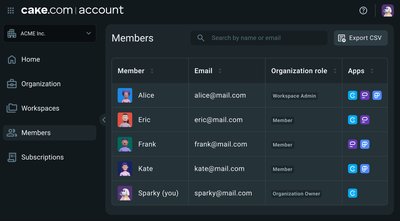
What is CAKE.com Account Platform
CAKE.com Account Platform (account.cake.com) is the central place where you can view and manage your CAKE.com Account, including your profile information and your Organization's Workspaces, members, and subscriptions.
You can access the CAKE.com Account Platform through the App Switcher in the upper left corner on any of our apps, or by directly going to the account.cake.com URL.
And what is the App Switcher? The App Switcher is a shortcut that lets you quickly navigate through products and Workspaces, across all your Organizations, with one click.
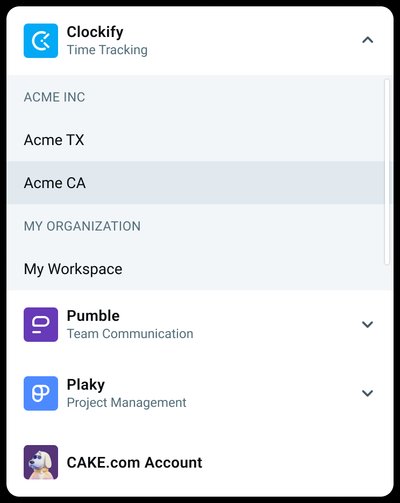
When you open CAKE.com Account, you can go to Workspace see all your Organization's Workspaces, across all our products. There you can also create a new Workspace.

On Subscription page you can see all the workspaces and their plans. Here you can also see how many paid seats each workspace has in total and how many you have available.
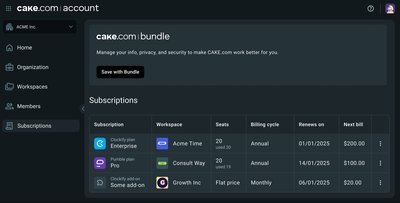
Unlimited upgraded Workspaces
Previously, we launched the CAKE.com Bundle subscription plan, which lets you fully upgrade all three products for one price. So, instead of upgrading each product separately, and paying more, you can upgrade everything and save 53% on subscriptions. The only downside was that the upgrade included only one Workspace for each product.
What is CAKE.com Bundle?
CAKE.com Bundle is a subscription plan
that lets you access all paid features across Clockify, Pumble, and Plaky for a much
lower price than if you paid each product separately.
But now, with the introduction of Organizations, the CAKE.com Bundle plan is applied on the Organization level, which means ALL WORKSPACES in your Organization are fully upgraded, no matter how many you have — and you get BILLED ONLY ONCE for each user.

By default, each Workspace you create starts as free, and you choose which ones you wish to upgrade and to which plan. This also means each subscription is independent and that the price depends on the number of people in that Workspace.
When you subscribe to the CAKE.com Bundle plan, all Workspaces automatically get the highest ENTERPRISE plan — but, you pay only once for each unique user in your Organization, no matter how many Workspaces that user belongs to.
Note: The only exception are Clockify's limited members. Limited members only have names (i.e. they don't have an email), so technically, they don't have a CAKE.com Account. Limited members on the CAKE.com Bundle plan are billed according to the Clockify's Enterprise plan.
Also, don't forget to make the most out of the user deactivation options. If you no longer need a user (e.g. they leave your company), you can deactivate them on each Workspace they belong to and thus free up their paid seat — so you can then invite a new user in their place (deactivated users can no longer access your Workspace, but their data remains in place).
Transfer workspaces between Organizations
If you have multiple workspaces across multiple Organizations, you can bring them all together under one Organization for eaiser management.
To transfer a Workspace:
- Open your CAKE.com Account from the App Switcher (upper left corner)
- Select the Organization from which you wish to transfer the Workspace
- Go to Workspaces page from the sidebar
- Click three dots next to the Workspace you wish to transfer
- Select "Transfer to another Organization"
- Select to which Organization you wish to transfer the Workspace
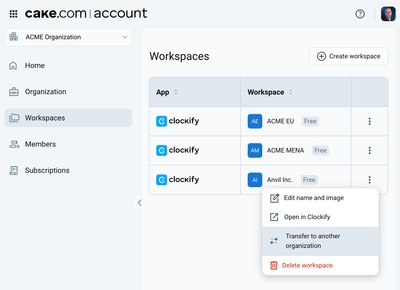
What's next
CAKE.com Account is the first major step toward a fully integrated CAKE.com Suite and our vision of the ultimate all-in-one productivity platform.
In the future, you can expect a lot more integrations between our products — like the integration of Clockify's time tracking features with Plaky's project management features, Plaky's task collaboration features with Pumble's communication features, etc.
Currently, we're also working on bringing more administration features to the CAKE.com Account Platform itself — centralized user management, centralized subscription management, and data regions on all the products.
If you have any questions or need help, be sure to contact our support via email or chat — we'll be glad to help you!