We’re more than happy to announce that the Pumble Clockify integration is now available to all users!
Our team was able to effortlessly include Clockify updates & reminders in your Pumble experience.
What is the Pumble + Clockify integration?
The Pumble + Clockify integration forwards notifications from Clockify as DMs on Pumble. These notifications include time tracking reminders, and time off, as well as timesheet status updates.
The integration speeds up communication between you, your colleagues, and your superiors. With it, you’ll be able to experience the following benefits:
- More efficient time tracking — you’ll be receiving reminders when you or a teammate miss or go over a time tracking target, or forget to submit timesheets, via Pumble.
- Fewer missed emails — no need to wait for an email about your time off approval, just wait for a notification in Pumble.
- Faster communication — you’ll learn about your timesheet approval or rejection in an instant.
- Less tab switching — you can just receive time tracking reminders in Pumble and open Clockify directly from there.
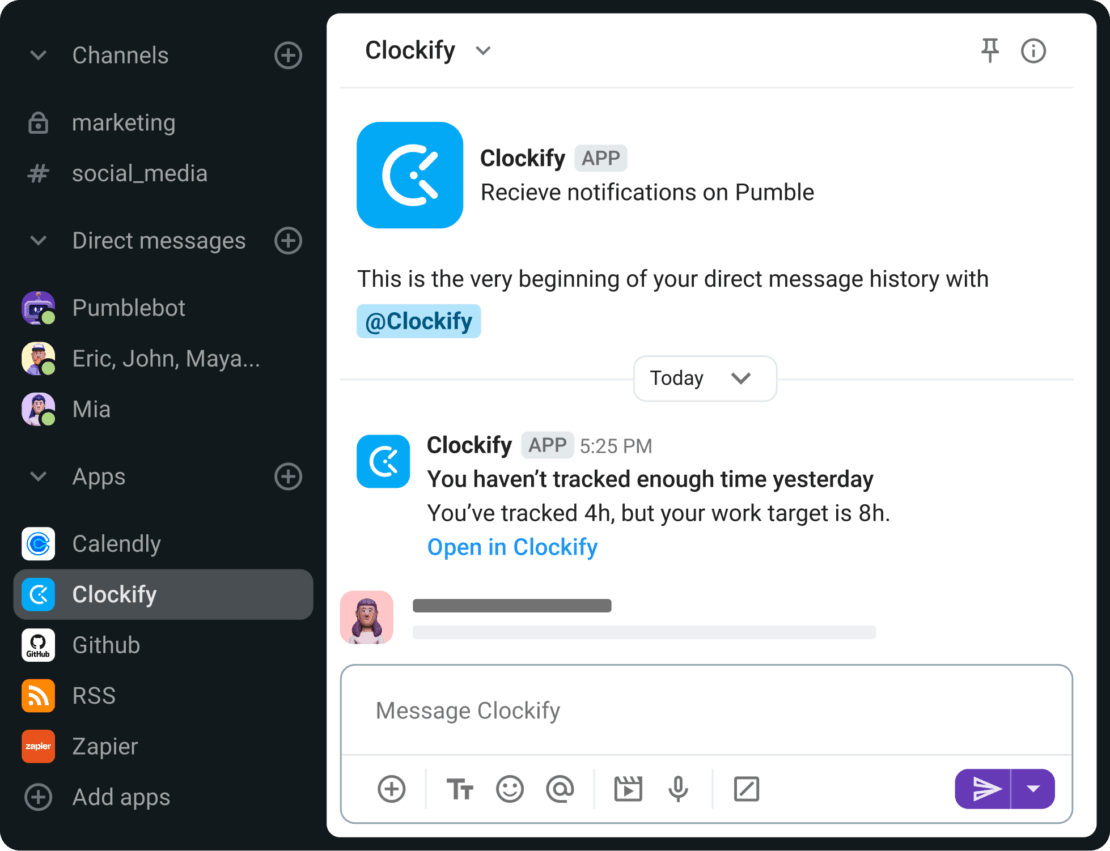
An example of a Clockify notification in Pumble
How to set up the Pumble + Clockify integration?
The good news is that the Clockify integration is already in your Pumble workspace (if you have both a Pumble and a Clockify account via the same email) — you can see it in your Apps section.
You can also go to your Clockify account, and, in the Preferences, set up your preferred options for notifications you’ll be getting in Pumble. For example, you can choose to receive:
- Timesheet approvals,
- Time off status update, and
- Time tracking reminders.
Just tick the options you want, and start receiving the notifications
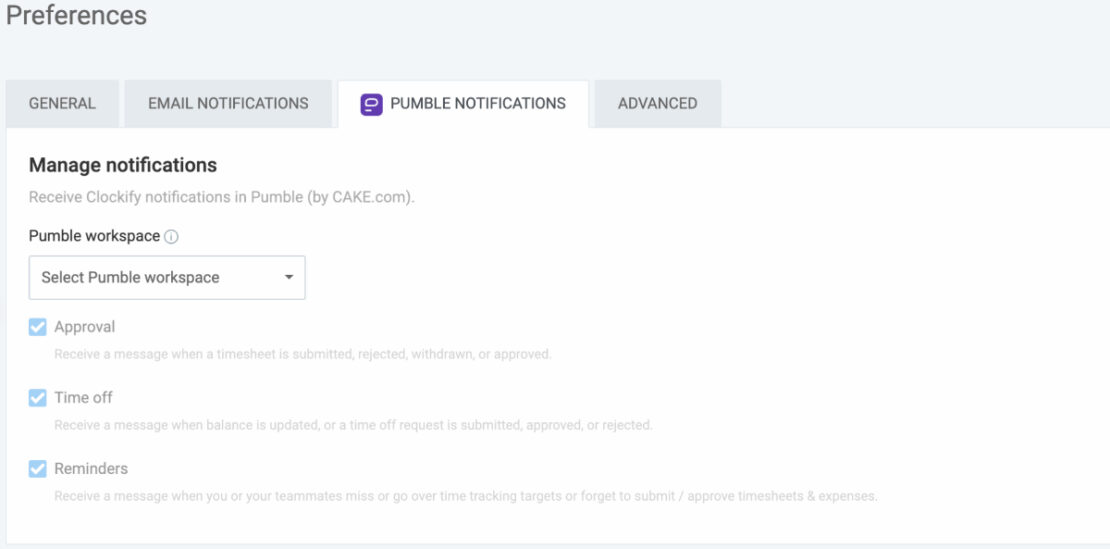
Set up your preferences about Clockify notifications in Pumble
Who can set up the Pumble Clockify integration?
The integration is available for all plans — and all users, to set up for themselves — the only condition is that you have both Pumble and Clockify accounts.
Note that the registration email has to be the same for both accounts, for the integration to be successful.
Examples of how you can use the integration
The Pumble Clockify integration is simple and straightforward.
You’ll likely be using it on an everyday basis without even being aware of it.
For example, if you’ve made a time off request, you can continue with your everyday work tasks until you hear the Pumble notification sound and see a message that says — “your time off request has been approved!”
Or, if you’ve submitted a timesheet for approval, but it’s rejected — you can easily find out why, as the link to the timesheet will arrive to your Pumble chat.
Finally, there’s no more forgetting to clock in the hours worked — you’ll get a familiar Pumble message saying “you haven’t tracked enough time yesterday”, and a link that’ll get you straight to the Clockify time tracking feature, so that you can enter your time.
You’ll no longer need to check your email — and then open Clockify in a separate tab to verify updates & reminders, and then use Pumble to chat about your vacation plans, timesheets, or clocking in hours with your colleagues — now, you can do it all without ever leaving Pumble.
Neat, right?
–
Do you like the apps of ours you’re already using, be it Pumble, Clockify, and/or Plaky? We are always working on new features that will make your business day more productive, so stay tuned for more news like this one! Also, make sure to check out our CAKE.com Bundle to get Pumble, Clockify, and Plaky — for 1 affordable price.



