Auto tracker grouping

Clockify desktop app just got an upgrade! With the latest auto tracker updates, you have a group view of the apps and websites you visit and the time spent on each. Also, you can search for specific keywords to consolidate entries from multiple apps.
Breakdown by app
With Clockify Auto tracker, your time is automatically tracked across apps and websites, so you can review your activity and generate daily timesheets. The auto tracker displays detected programs, descriptions and links to visited websites, total duration, idle time percentage, and start and end times of activities.
But now, it also shows a grouped view of recorded activities by app. This helps you see where your time went broken down by app and how time of it was idle.
You can also select all recorded activites from a particular app by simply choosing the app in the grouped view. This way, all activities related to that app or website will be selected so you can add them to Clockify in bulk. For example, you can select all records from Word app, and merge and add them to Clockify as a "writing" time entry.
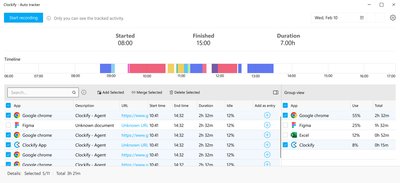
Filtering records
Another improvement is that you can use a search bar to filter entries by entering the app name, description, or link, and the table will show the results.
This way you can select all displayed entries from one or multiple apps, and merge them in one time entry. For example, you can filter all records by "inbox" and then select all the records and merge add them to Clockify as "emails" time entry.
You can also combine filtering by app and by keyword to really drill down to what you wish to add. Just be sure to hide already added activities in the Auto tracker settings.
When you merge selected entries, you will also be able to change their Start, End times, and Duration.
