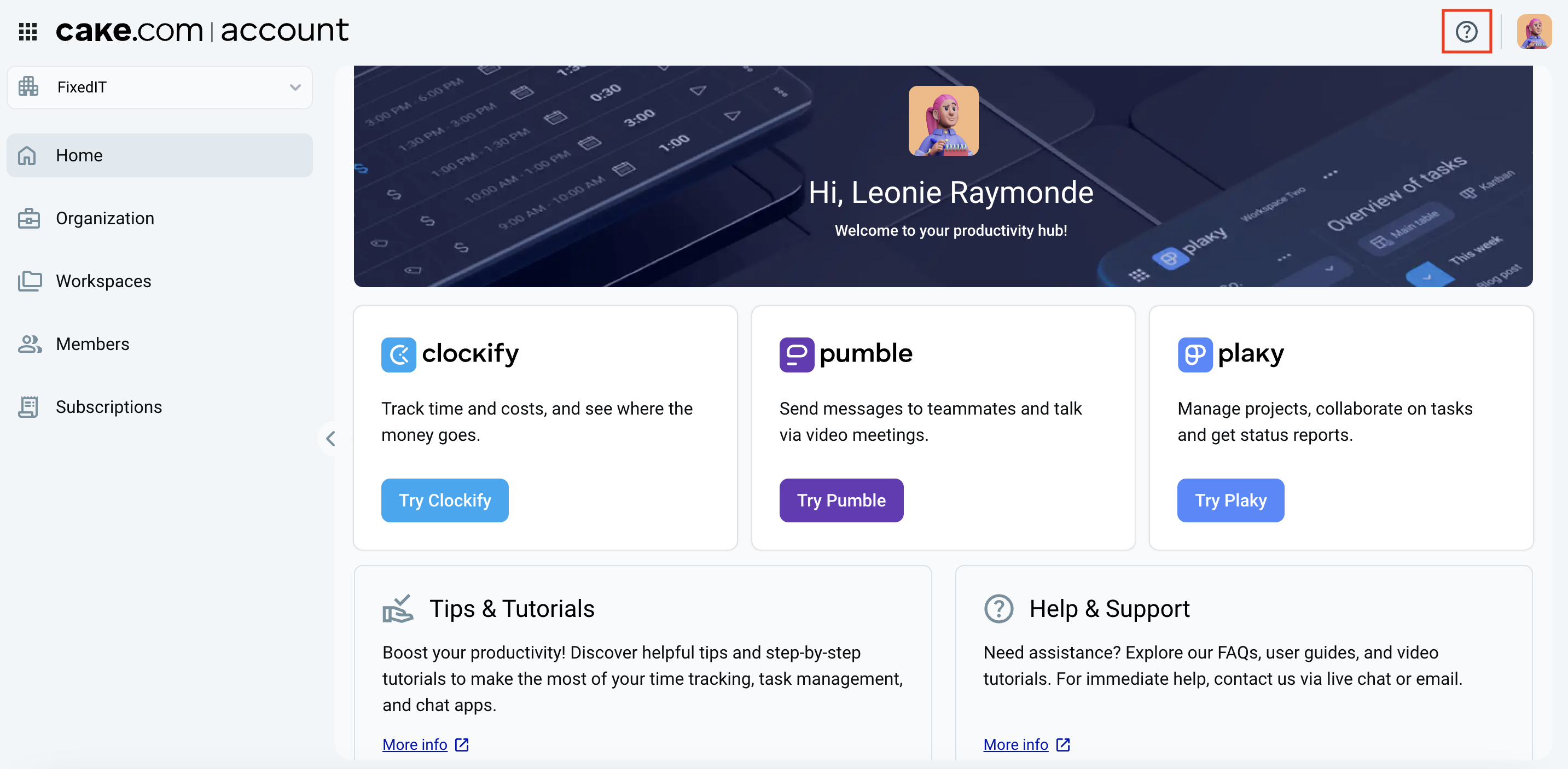Getting Started with CAKE.com Productivity Suite
The CAKE.com Suite offers a set of productivity solutions crafted to enhance and optimize your workflow. After you have successfully signed up or logged in to your CAKE.com Account you can begin exploring the full range of features and functionalities tailored to meet your business needs.
Home page #
Your account’s homepage serves as the central hub for managing your productivity tools and accessing key features within your organization. From here, you can switch apps and workspaces, access user and organization management pages, as well as subscriptions page.
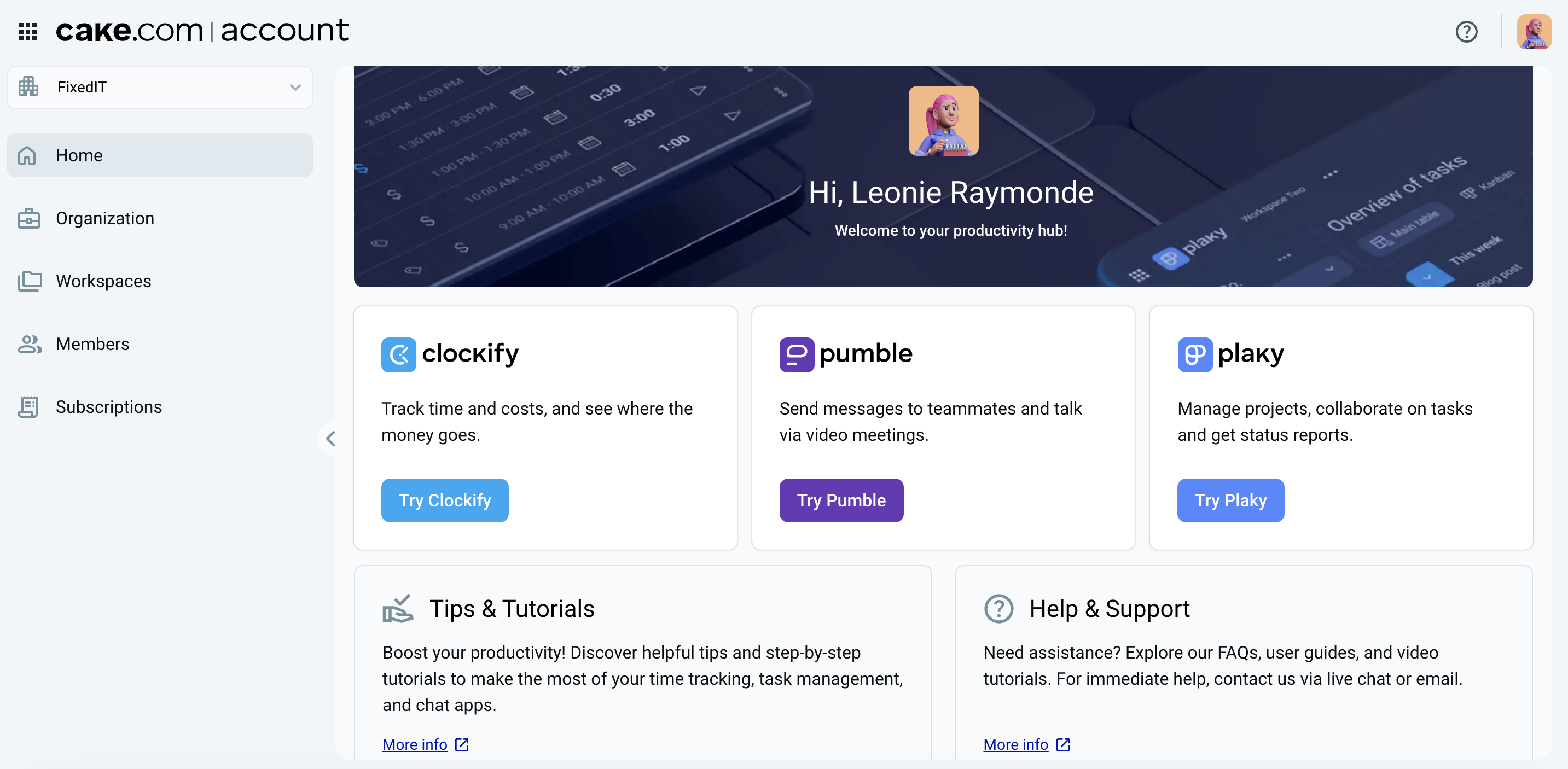
Switch apps and workspaces #
From the home page (and any other page of your CAKE.com Account), you can quickly switch from one of CAKE.com products to another. To do it:
- Click on the app switcher icon in the top left corner
- Select the app from the dropdown
- Click on the downward arrow next to the selected app
- Click on the workspace name to complete the action
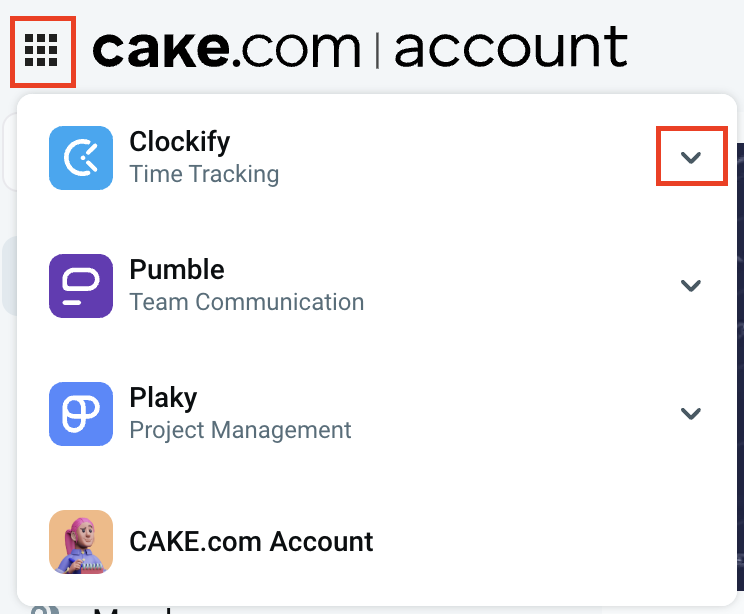
The product’s workspace will be opened in a new tab of your browser.
My CAKE.com Account #
In the top right corner by clicking on your profile icon you have the options to access My profile page. It is the page where you can adjust your profile settings. Check out this article to learn how to do it.
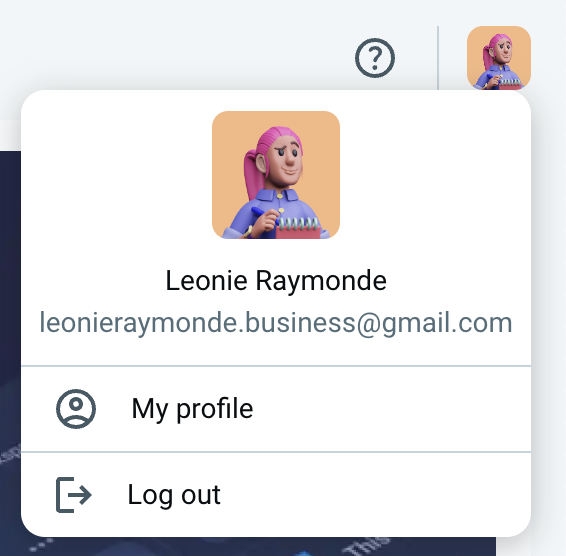
Help section #
In the top right corner, next to your profile icon, you’ll find a helpful resource – help icon. By clicking on it, you can access:
- Help Center: Here, you’ll find comprehensive guides and tips to navigate any challenges you may encounter with your CAKE.com Account
- Tutorials: In this section you can explore video instructions and practical examples designed to help you make the most of your CAKE.com Account
- Contact Support: If you require further assistance, our dedicated support team will assist you promptly and efficiently