Delete Organization
If there is an organization you don’t want to use anymore, or there is no longer the need to use it, you can delete it.
Only organization owner can perform this action.
To delete an Organization follow these steps:
- Click on Organization in the sidebar
- Click on Delete organization
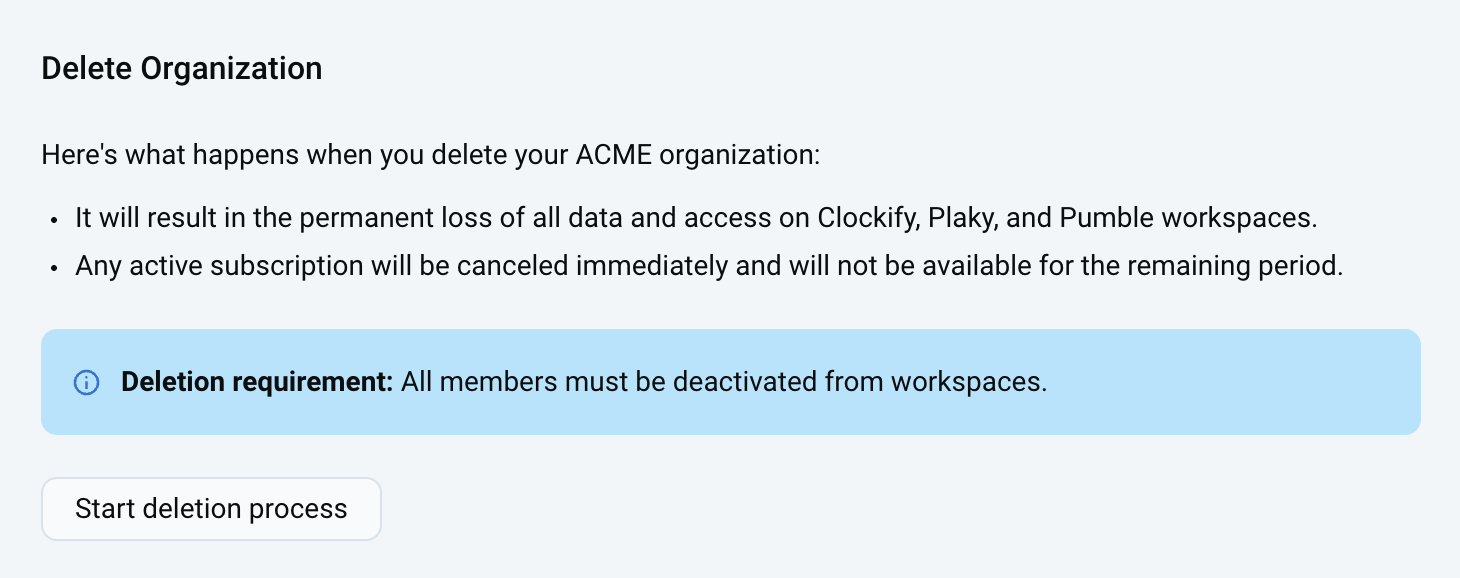
- Backup the Organization data if you want to save it
- Deactivate all of your users from all the Workspaces
- Go back to the Organization page and click on Start deletion process
- A pop-up window informs you that all your data will be permanently deleted
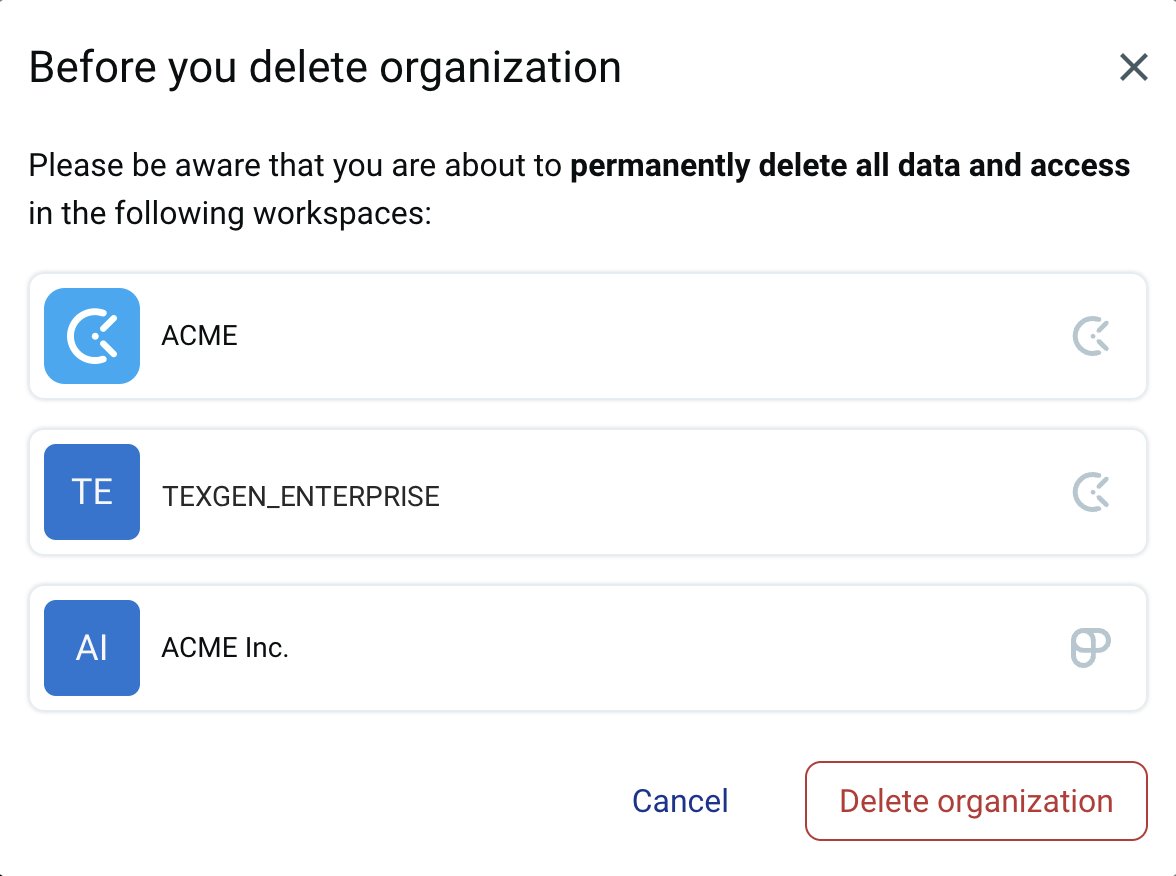
- Click Delete on the confirmation modal to complete the action
To enable the deletion of the organization, all users must be removed from the product workspaces including canceling pending invitations.
Check out this article to learn more about deleting and deactivating users.
Deleting your organization will permanently remove all related data, including the workspaces within it. All active subscriptions linked to the organization will be automatically canceled. To avoid losing any important information, back up your data before you continue with the process.
For more details on how to back up your data, check out this article.
If you delete the last organization you’re a member of, your entire CAKE.com Account will be deleted. To use the app again, you’ll need to sign up again.