Log in to Your CAKE.com Account
In the CAKE.com Productivity Suite, your login credentials grant you access to each product (Clockify, Pumble, Plaky) workspaces you have signed up to individually. Here’s a guide on how to log in to your CAKE.com Account, from which you can access and manage your Pumble, Plaky and Clockify workspaces.
Log in to CAKE.com
To log in to your CAKE.com Account, follow these steps:
Log in with email
Log in with Google
Log in with Apple
- Open CAKE.com login page from your web browser
- Enter your email in the designated field to get the verification code
- Click on Continue with email
- Enter the verification code you’ve got to your email address or click on the link from the email
- Select the organization (if you are a member of more than one) to complete the login process
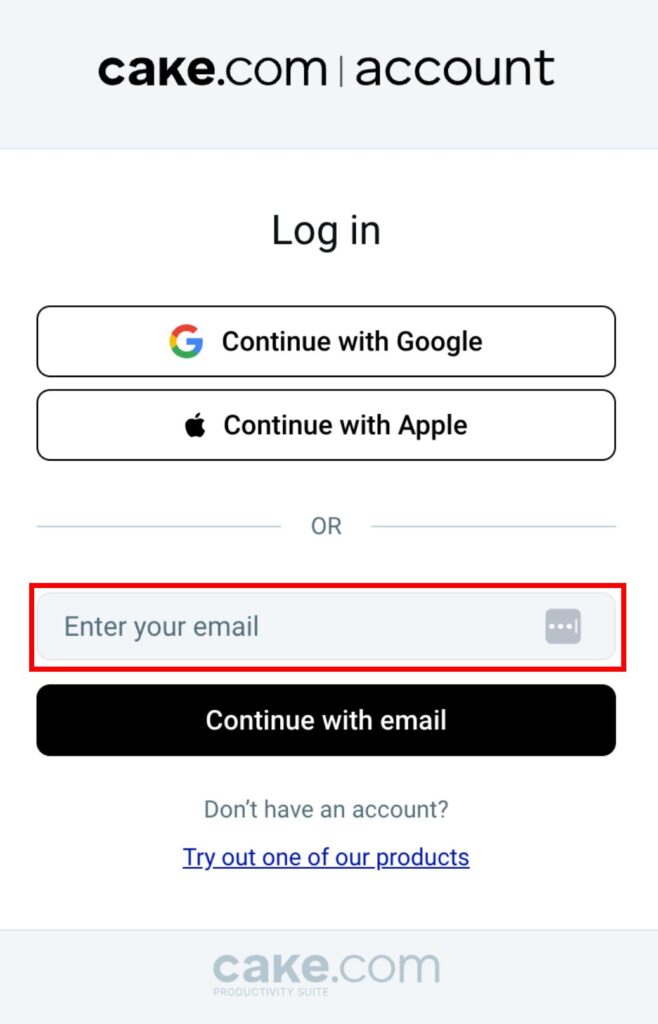
- Open CAKE.com login page from your web browser
- Click on Continue with Google
- Select your Google account
- Select the organization (if you are a member of more than one) to complete the login process
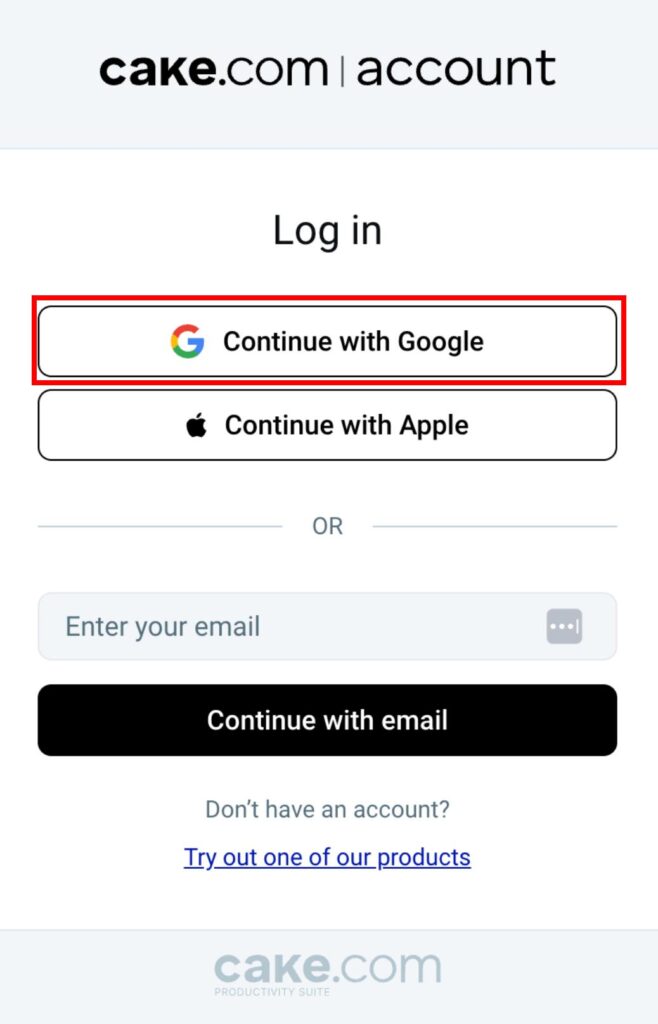
- Open CAKE.com login page from your web browser
- Click on Continue with Apple
- Sign in to your Apple account
- Select the organization (if you are a member of more than one) to complete the login process
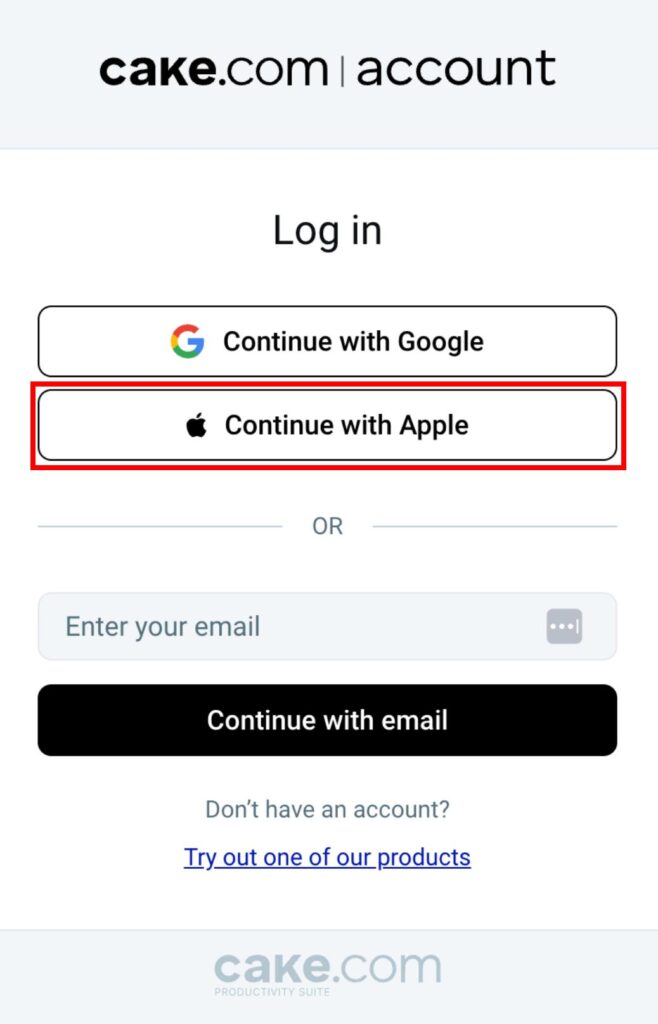
When logging in to any of the CAKE.com apps workspace (Clockify, Pumble, Plaky), you will automatically be logged in to your CAKE.com Account associated with the workspace you’re accessing.
For Members:
- If you only have a workspace in one or two apps within the CAKE.com Suite, you can ask the organization owner to create a workspace in the other app.
For Owners/Admins:
- If you’re the organization owner or an admin in any app’s workspace, you can create a workspace in another CAKE.com app yourself from the login page of that particular app. Check out this article for more information.
Was this article helpful?
Thanks for your feedback!