You asked for automations.
We listened.
And now, we have delivered!
That’s right, you can now use board automations in Plaky to boost your productivity by having the app do all the tedious, repetitive work for you.
What are board automations?
Board automations are sets of board-specific instructions that you define — and the app follows.
Do you want Plaky to automatically assign specific people to a task when certain conditions are met? With automations, this is now possible!
And it’s not limited to just assigning people to tasks. No more manually changing statuses, setting due dates, or creating cards for repetitive tasks — let board automations handle this so you can focus on the tasks that really require your attention.
This won’t just boost your output — it’ll also prevent human error!
In short, with Plaky board automations, you’ll become more productive by doing less.
Is AI involved?
No, there is no AI involved!
Automations are sets of rules that you define — and they work exactly as you’ve defined them.
How do board automations work?
Plaky board automations follow the when/then formula.
When the condition is triggered, then the automation occurs. The conditions you set are followed to the letter.
If you want to get subscribed when the status of a task In Progress is changed to Stuck, that’s what you’ll get.
You can make the instructions more complex by adding and/or if statements.
For example:
When the status of a task In Progress is changed to Stuck, if the task is in the Billing & payment group or if the task is in the Service & delivery group, then subscribe someone (e.g. you) to the task.
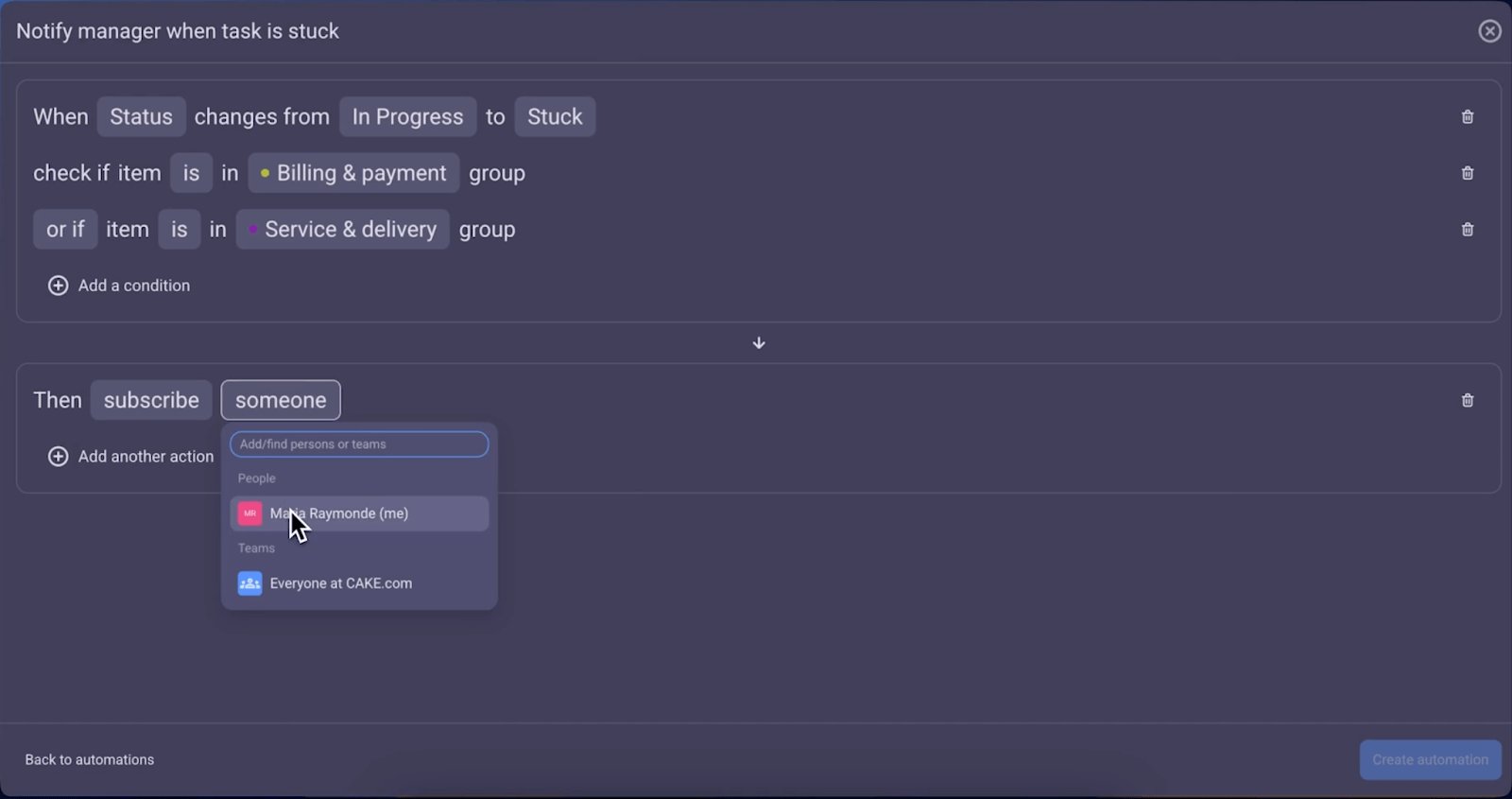
How to set it up?
To create board automations, first click on the Automations button in the upper right corner of the screen.
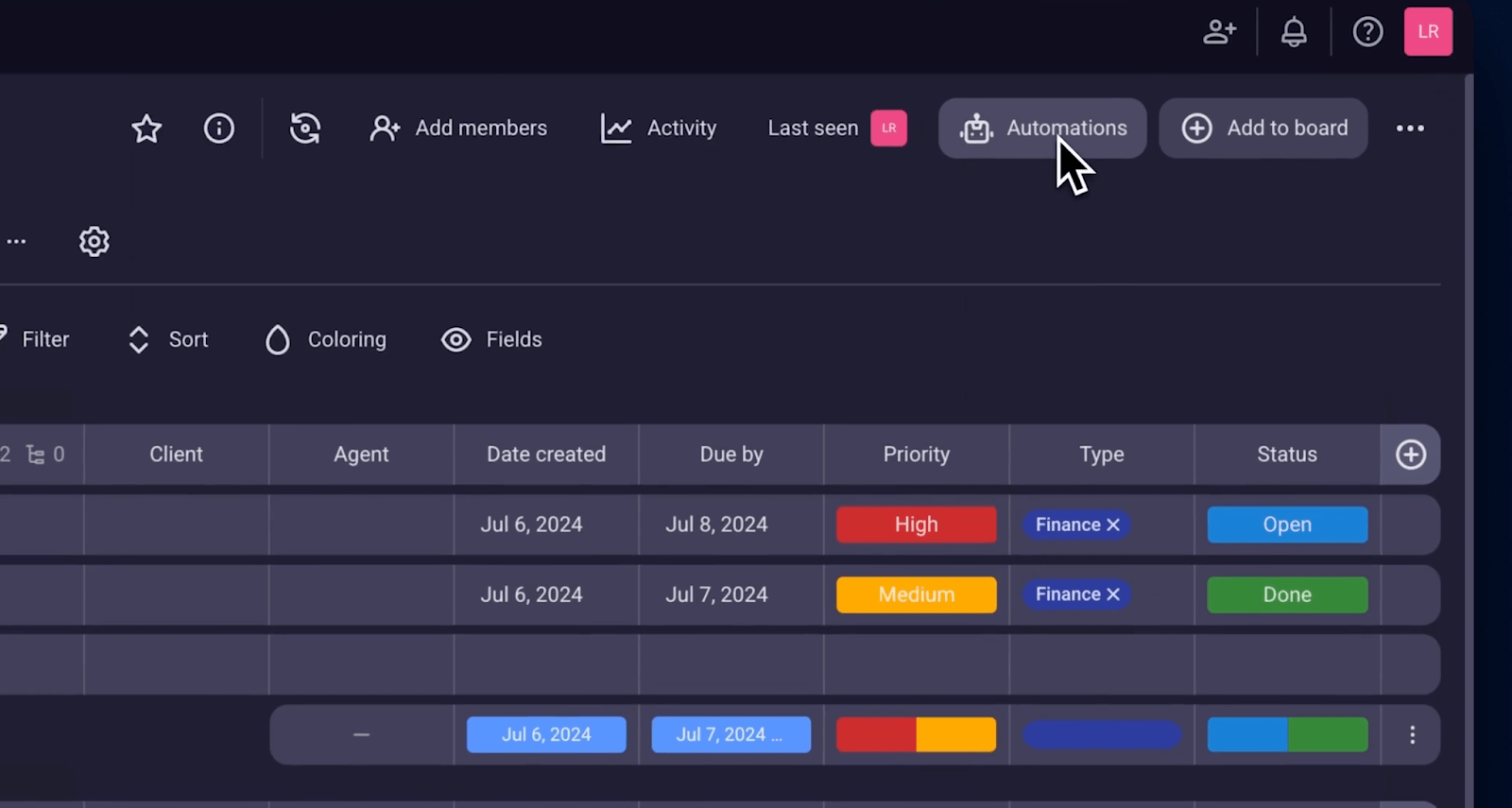
This will open the Automation center, where you can click on either New Automation or Add Automation to open up the custom builder and make your custom board automations.
Then, you just fill in the conditions for the automations that you want to run on the current board.
Who can set up automations?
Automations are available for Plaky Pro and Enterprise users.
Pro users get 1,000 actions per month on their workspaces, where each time an automation triggers counts as a single action.
Plaky Enterprise users have access to an unlimited number of automations.
Only board owners can set up automations, as well as edit them and toggle them on or off.
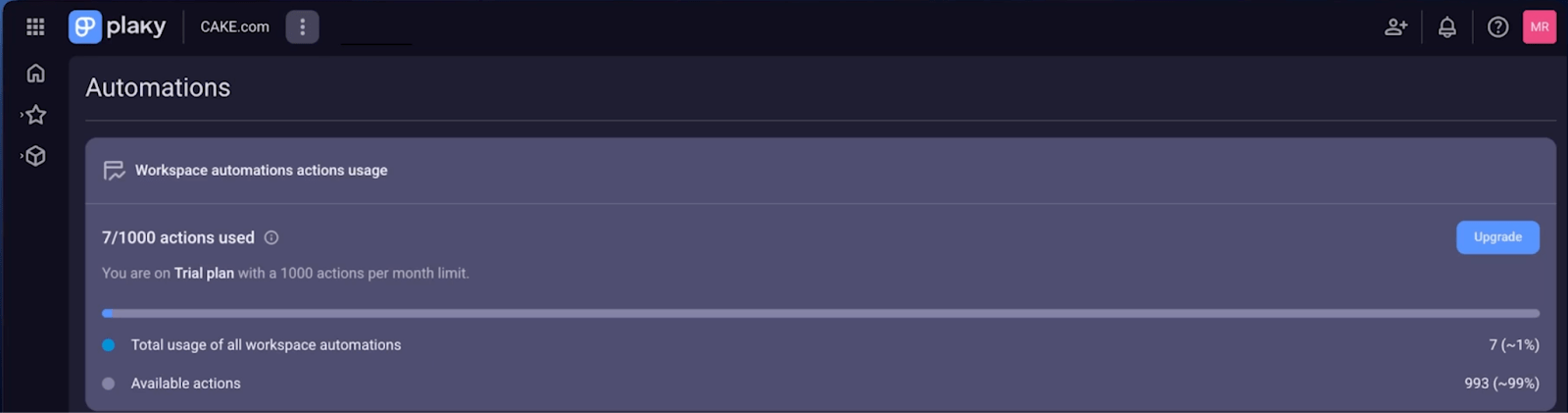
Plaky board automations are just the start — our team is hard at work creating all the other features you’ve been requesting, so stay tuned for future updates!
And, if you’re interested in unlimited automations, check out the CAKE.com Bundle — which offers the Enterprise versions of Plaky, Pumble, and Clockify at a sizable 53% discount.



