Transfer Ownership
CAKE.com Productivity Suite allows users to transfer ownership of the organization to another person, at any time. The organization owner can choose any active user across the organization’s workspaces as the new owner.
Only the organization owner has full control over user management and the ability to transfer ownership. Workspace admins and other members will not have access to this functionality. Therefore, be sure to review the details before confirming the transfer.
This guide will walk you through the steps and requirements about transferring ownership.
How to transfer ownership #
Organization page #
To transfer ownership from the Organization page:
- Navigate to the Organization page
- Click on Start transfer ownership process
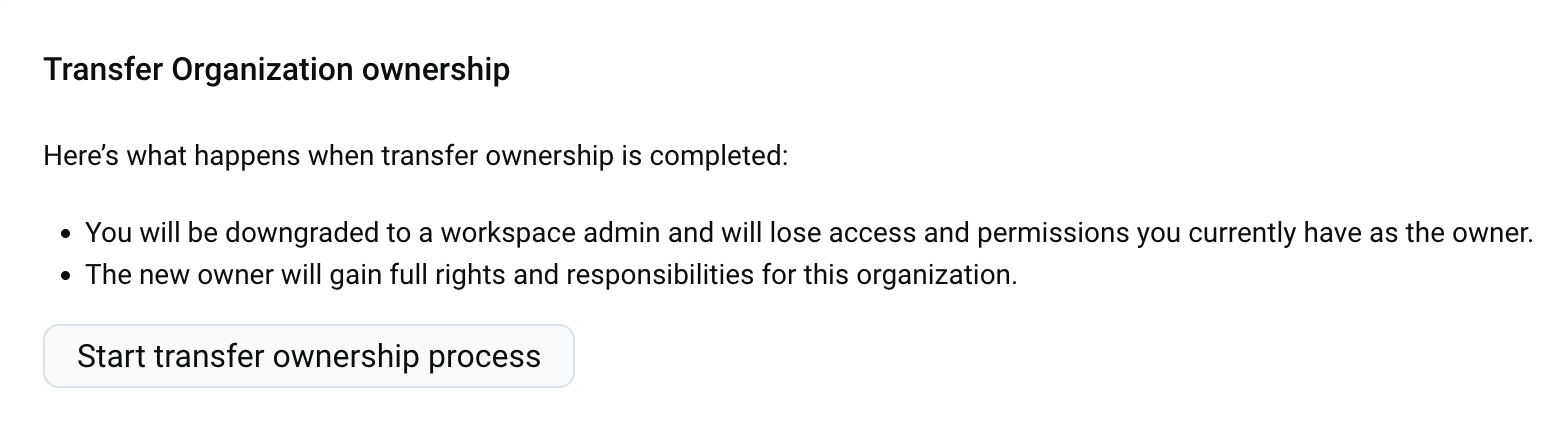
- In the popup, type in the name of the member you’d like to transfer the ownership to
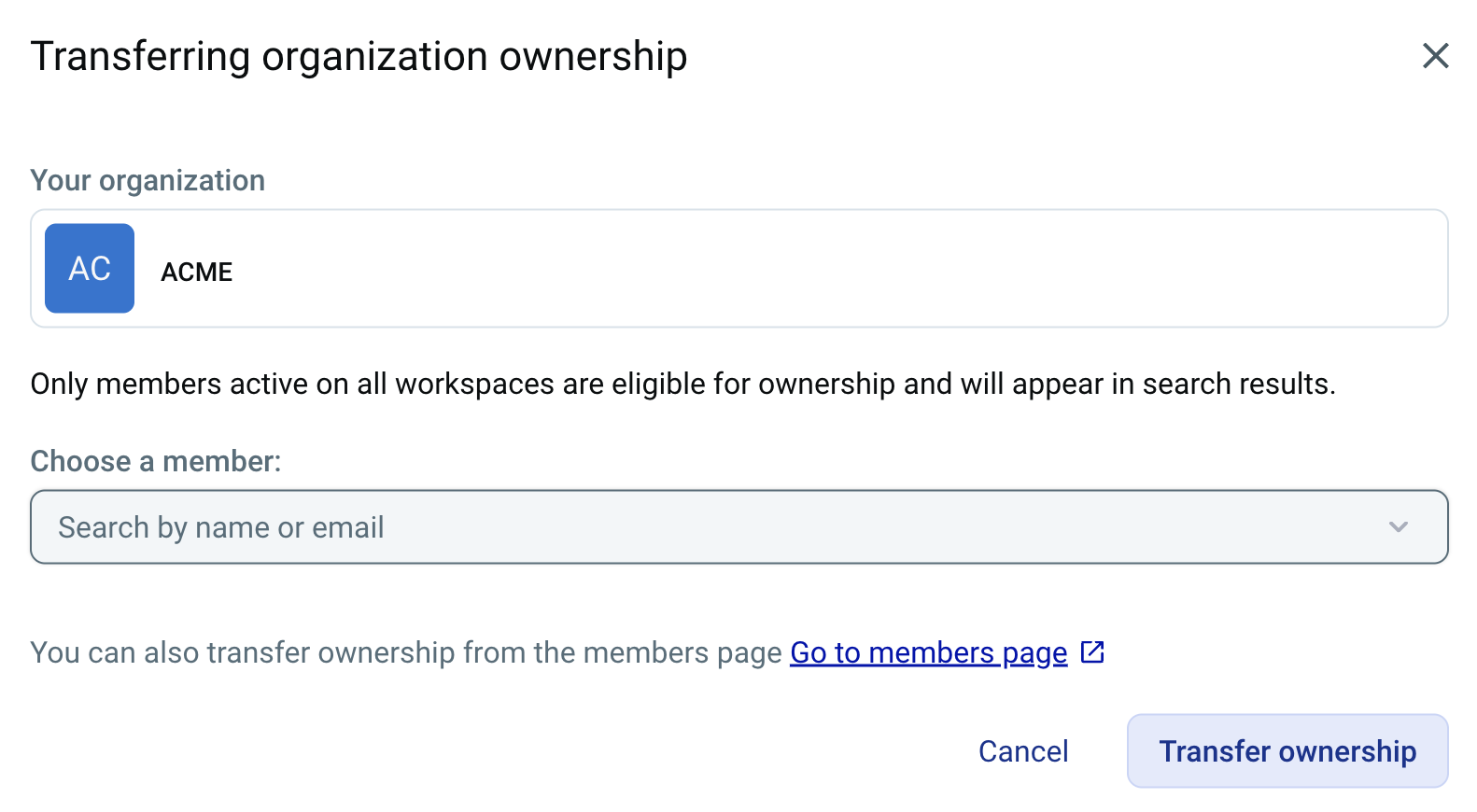
- Click Transfer ownership
A confirmation screen will appear, providing an overview of the changes. You must confirm that you understand before you proceed to complete the process.
Keep in mind that you can also transfer ownership from the Members page.
Members page #
To transfer ownership from the Members page:
- Navigate to the Members page
- Choose new owner
- Click on three dots to open the user management menu
- Select Transfer ownership
Confirmation pop-up appears that provides an overview of the changes that will take place. You need to confirm it before you can proceed - Click to confirm the action
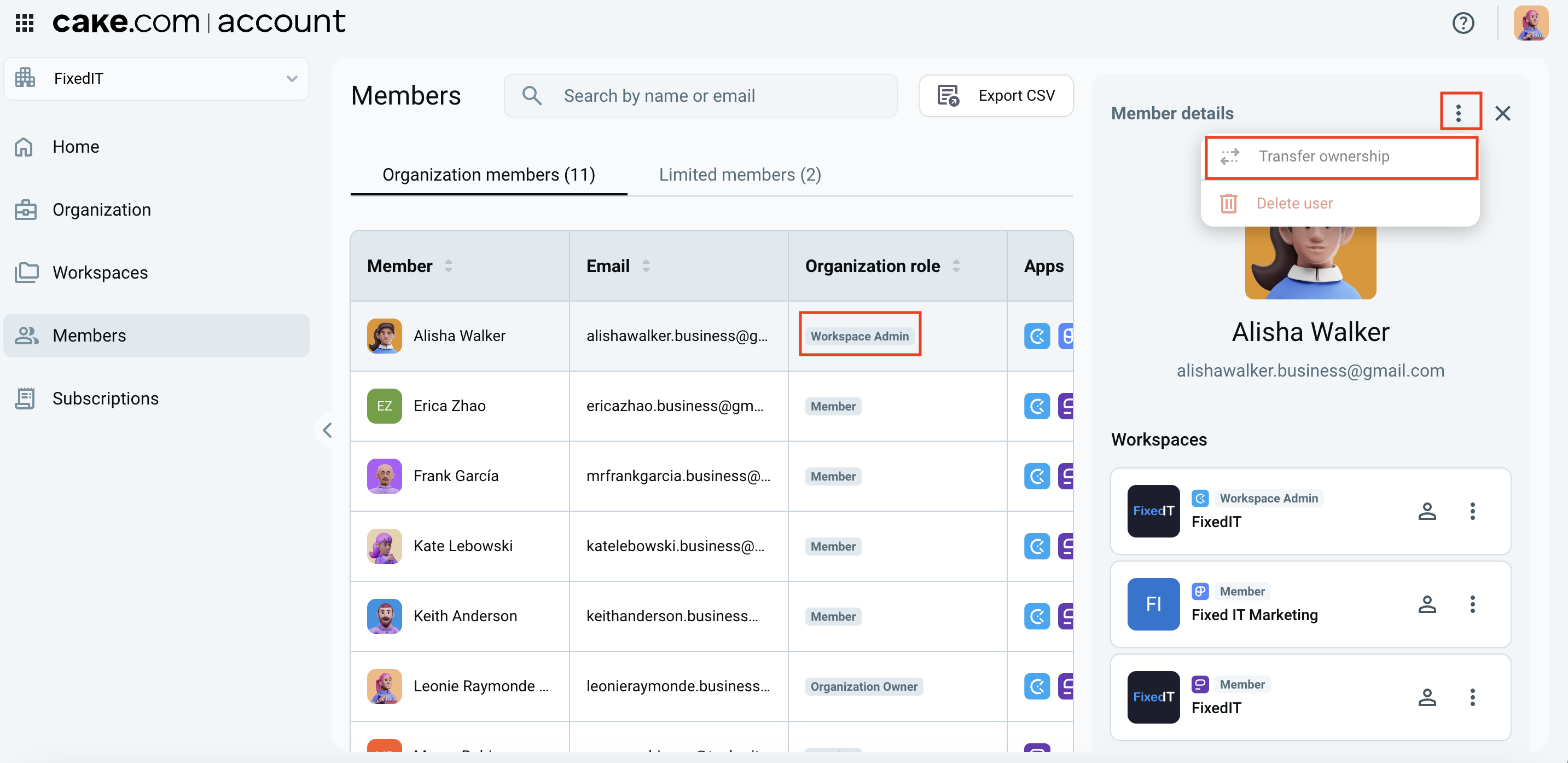
Ownership transfer can only be done at the organization level. This option is not available on the product or the workspace level. You won’t be able to transfer ownership from the Clockify/Pumble/Plaky side. User you’re transferring ownership to must have an active account in all the workspaces within the organization.
After transfer:
- After the ownership transfer, the current owner is downgraded to a workspace admin, and their permissions are reduced accordingly. The new owner has full access to user management and can view, modify, and export all user data.
- Only the organization owner has the ability to search and manage user profiles. Workspace admins or regular organization members cannot access the Members page.
Troubleshooting #
If the transfer process in taking longer than expected, a loader will appear. You can choose to cancel the action if needed.