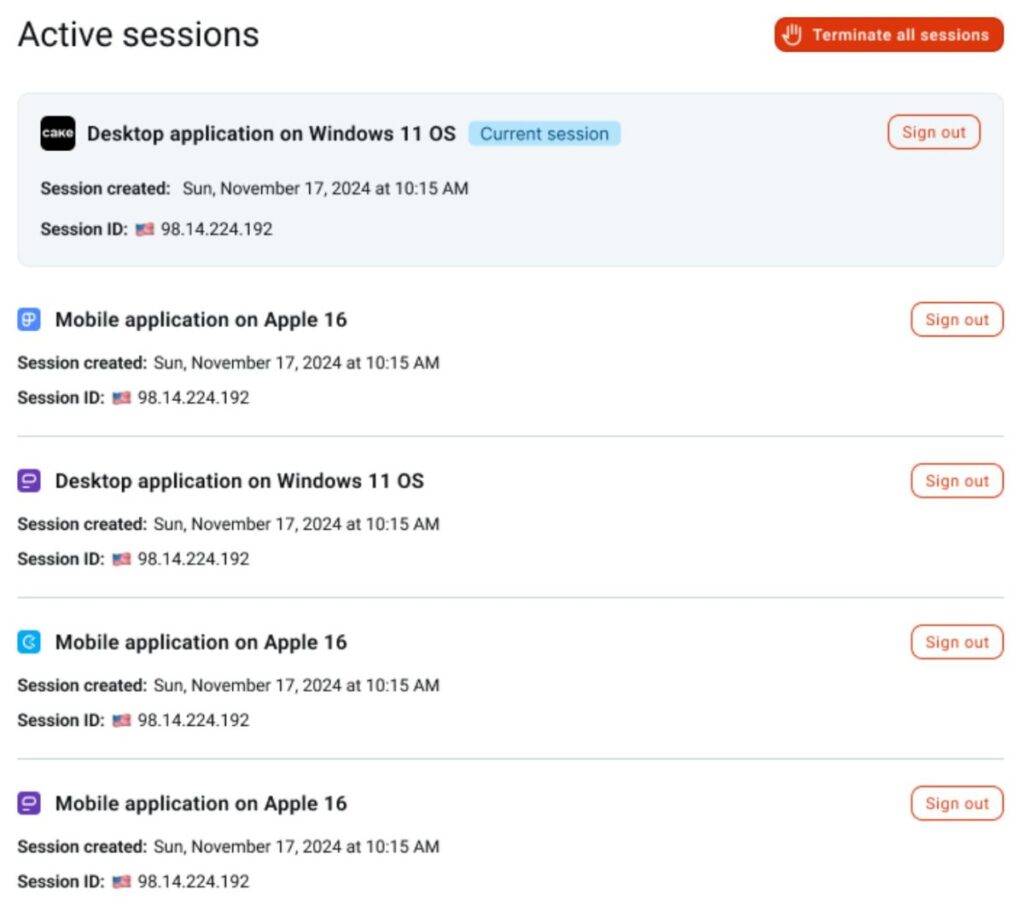My account
CAKE.com Account contains user-related information including your email, username, and profile picture. This guide explains how you can access and update your account details.
To get started, simply navigate to your user profile dropdown in the top navigation bar and choose My account.
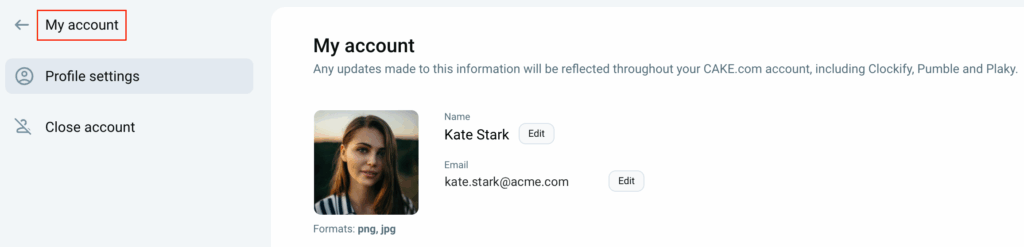
Edit profile settings #
Modify your profile details in the following way:
- Profile picture: Upload a new profile picture
- Name and email: Update your name or email address
- Click Save to confirm the changes
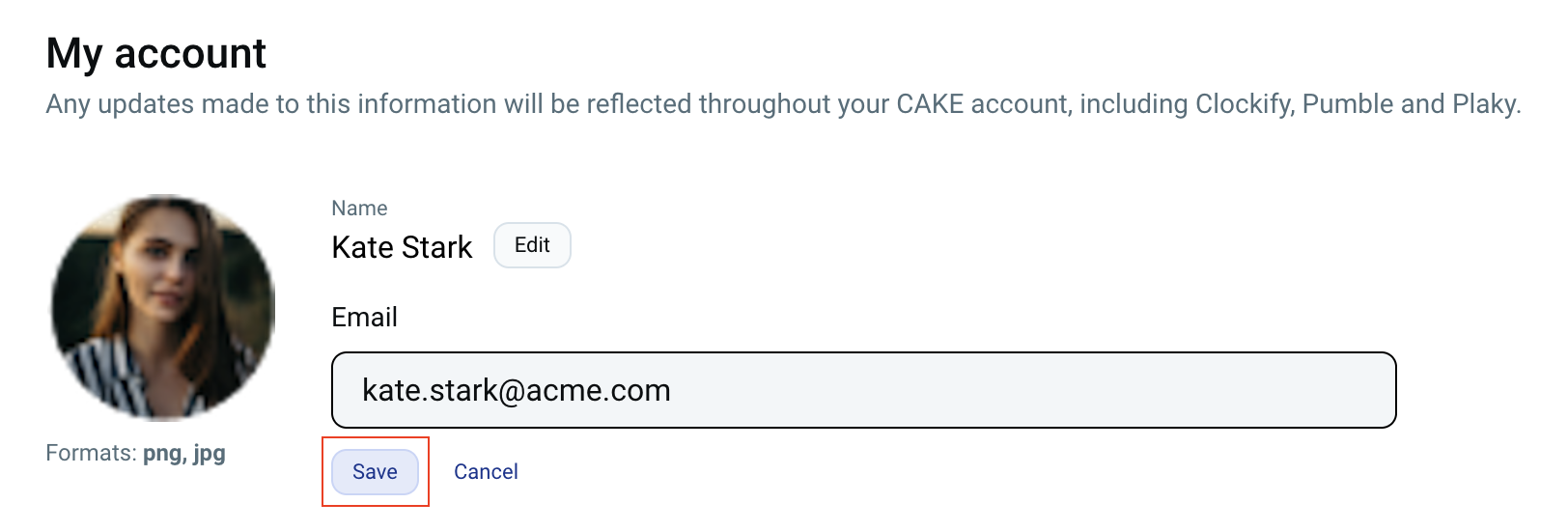
Update email address
If you need to change your email address, you’ll see your pending email change, with the option to either cancel the change, or resend the verification email.
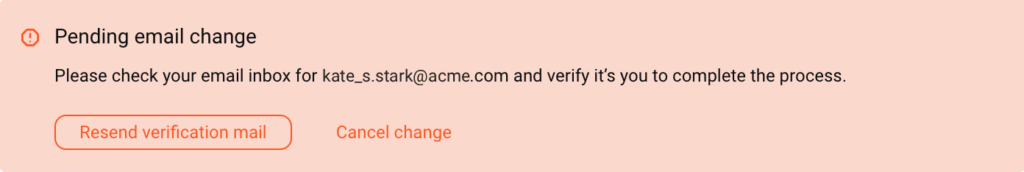
You’ll receive confirmation emails to both your old and new email addresses.
Any changes you make to your profile details will be reflected across all CAKE.com organizations and workspaces. This way, all your data is consistent across your CAKE.com Account, including mobile and desktop applications.
Close account #
Manage closing (deleting) your account from the My account page, as well. Depending on your role, the process may differ.
Owner (and only active member) #
If you are the owner and the only active member or your organization, you can quickly and permanently delete your account and all associated data.
To do that:
- Navigate to My account > Close account
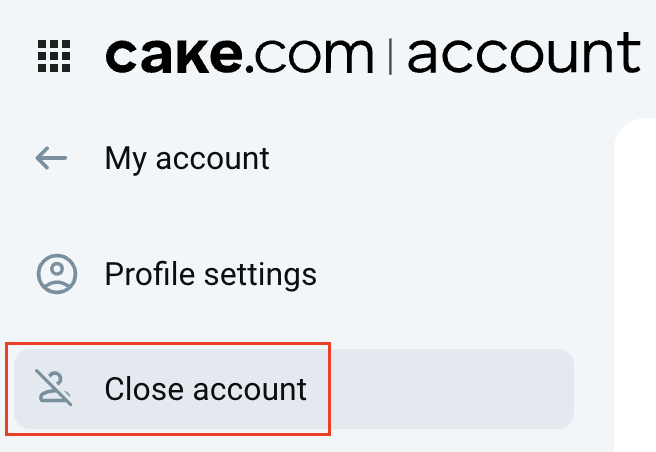
- Review the guidelines and confirm the action
By deleting your account, you will also delete any organizations where you the only active member.
You will then be redirected to the CAKE.com login page.
Owner (with active members) #
If your organization has active members, you first meet to complete the actions before you can delete your account:
- Deactivate all active members
- Transfer organization ownership to another user
- Leave any other organization you are an active member of
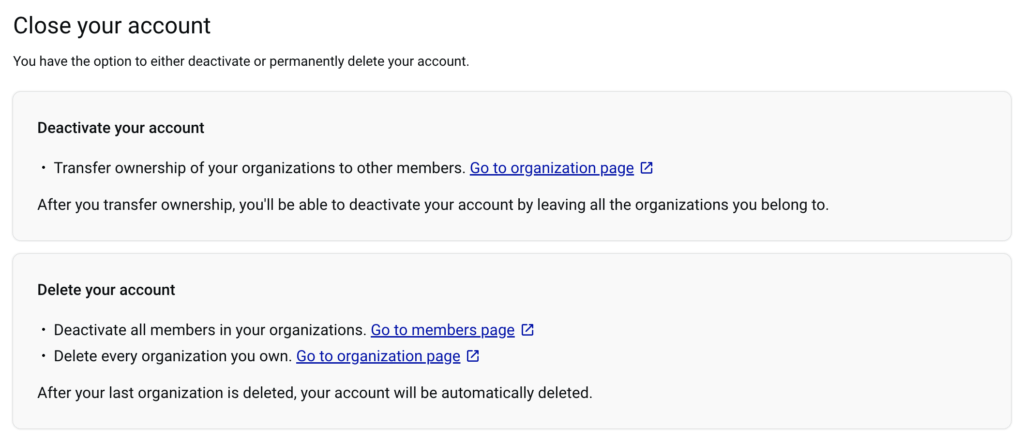
Other workspace members #
Any member that is not the owner can leave organization without the need to complete any additional actions.
Follow these steps:
- Go to My account > Close account
- If you are a member of multiple workspaces/organizations, you can choose to leave all of them at once
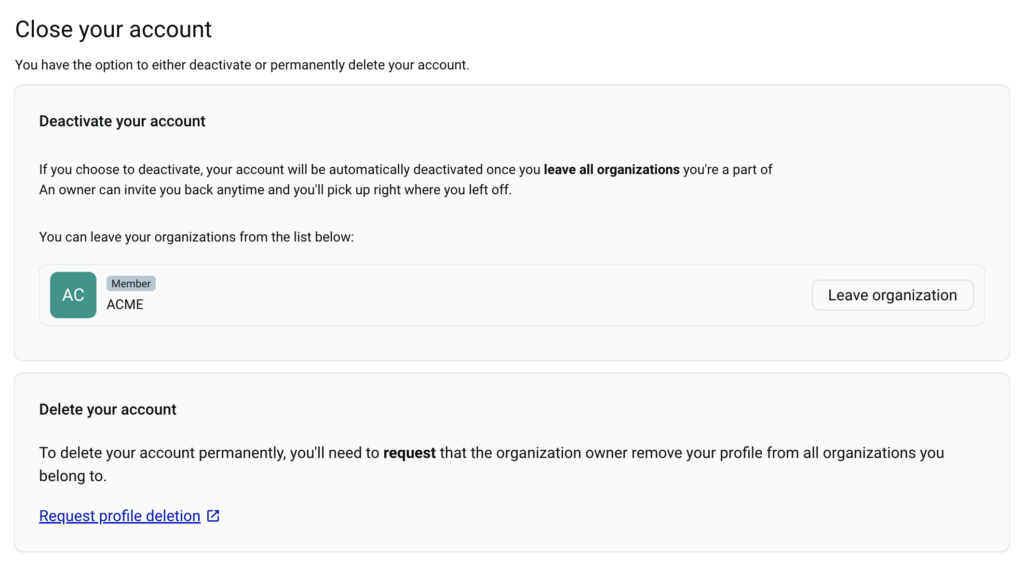
As a result, your account is deactivated and you’ll be redirected to the CAKE.com login page.
If you’d like to permanently delete your account, you can send a request by filling out the form. Organization owner would can then proceed with deleting your account.
Active sessions #
COMING SOON
The Active sessions tab allows you to monitor and manage all devices currently logged into your account.
This is where you can view details about each session, such as the device type, location, and login time. For better security, you can log out of individual sessions from this page.