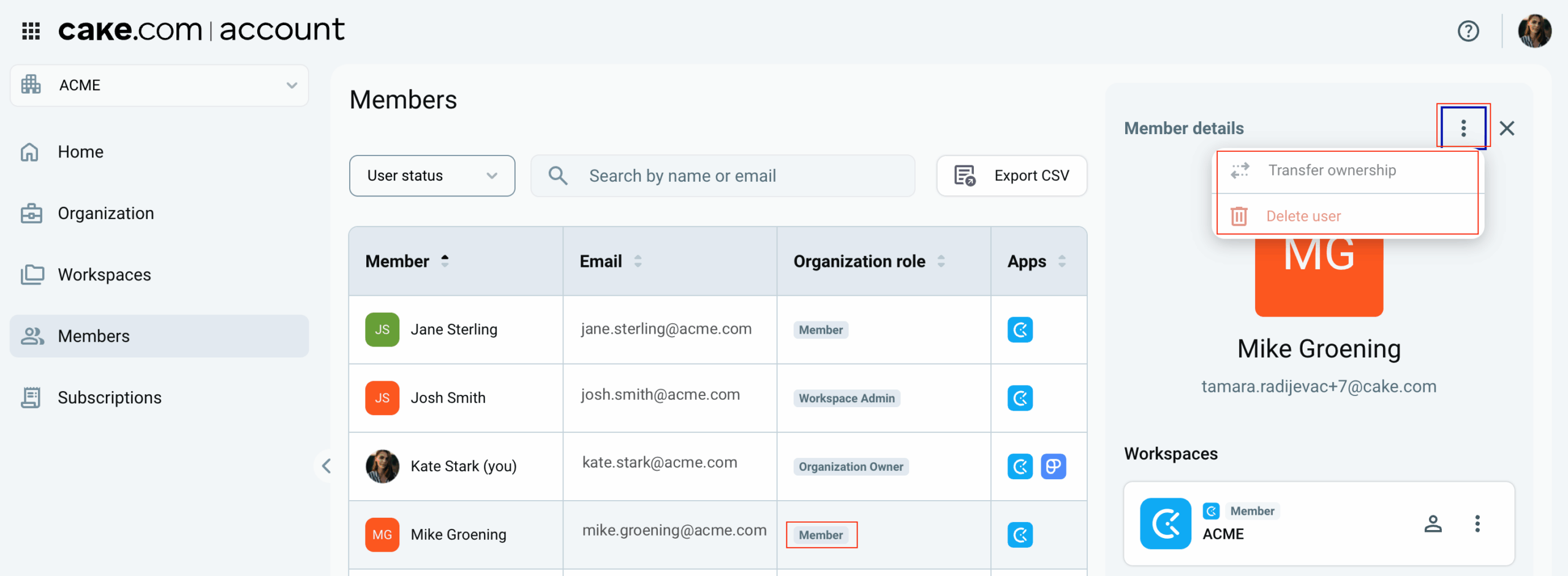Manage User Account
Managing user accounts in the CAKE.com Productivity Suite is essential for owners and managers to ensure accurate and up-to-date user information across workspaces and organizations. This article guides you through the user management process, enabling you to oversee and control user access.
Owners and managers often struggle to manage user accounts scattered across various workspaces and apps within the organization. This can lead to challenges in maintaining accurate user information and may result in errors or delays in user management tasks.
Members page
CAKE.com provides a centralized Members page within the organization’s account.
Only organization owners have access to the Members page.
User management page contains an overview of all organization members, their profile info details and access to workspaces. Owners can easily search for members by their name or email and filter them out by their status to see who is active, invited or deactivated. Also, they can quickly delete accounts and transfer ownership.
To manage user account:
- Navigate to the Members page in your CAKE.com Account
- Search for the user you wish to manage
- Choose from options to: