Delete Workspace in Your Organization
As an Organization owner you can manage workspaces that are a part of that organization and delete them when necessary. This helps maintain data organization while removing unnecessary clutter.
Only organization owners have the option to delete workspaces within their organization.
Each workspace can be deleted from the Workspace management page.
Delete workspace #
The owner must deactivate all active organization members within the workspace and remove any invited users. If the above conditions aren’t met, the deletion process cannot be initiated.
To delete workspace in your organization:
- Navigate to the Workspace management in the left sidebar
- Click on three dots next to the workspace name to open the workspace menu
- Choose Delete workspace option
- Click Confim in the confirmation modal to proceed with the workspace deletion
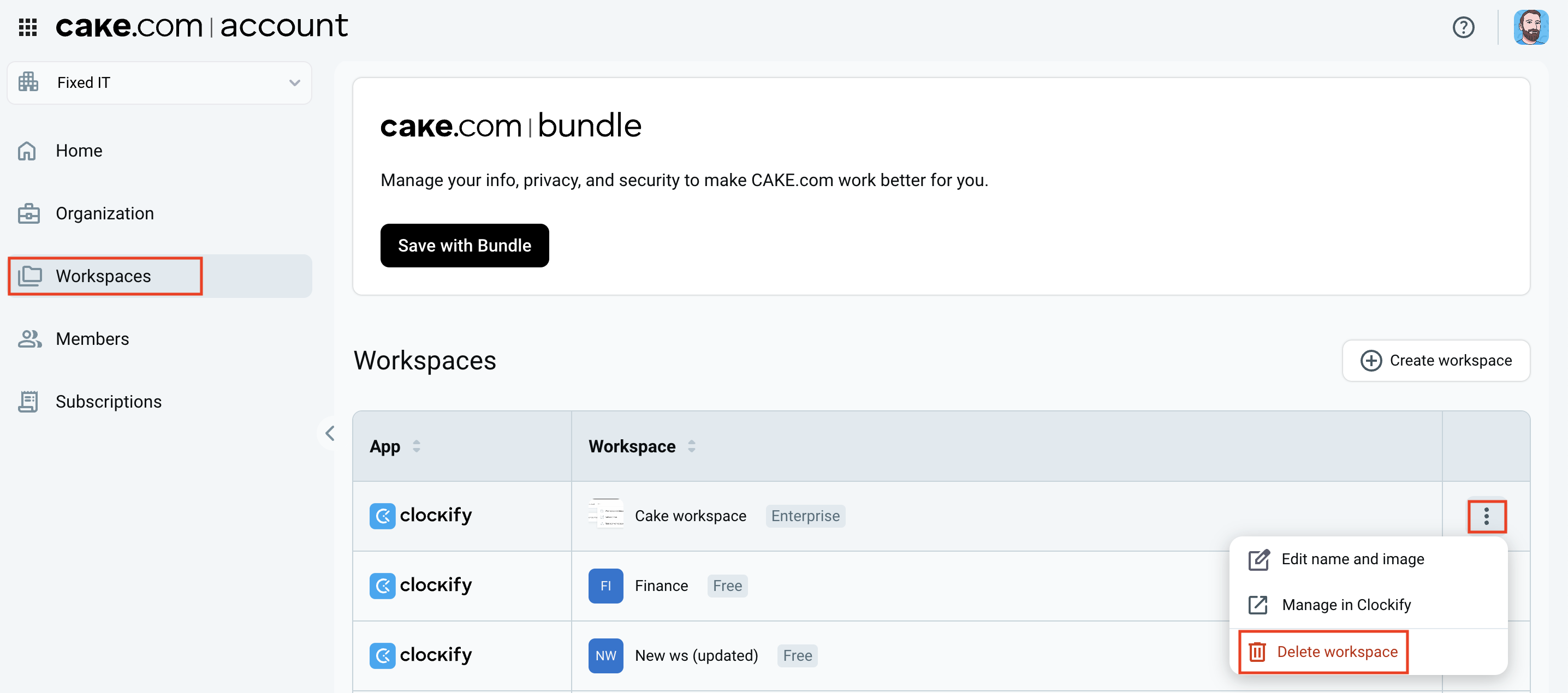
After deleting the workspace:
- Workspace and its data and users are permanently deleted and cannot be restored
- Active subscriptions are canceled and cannot be used
- Admin loses access to the workspace and is removed from all workspace lists
Check out this article to learn more about the ways to backup your Clockify, Pumble or Plaky workspace data.
Delete last workspace #
If the owner attempts to delete the last workspace in the organization, the entire organization will also be deleted. This action results in some additional changes.
That includes the following:
- Whole organization, data and users are permanently deleted
- All active subscriptions are immediately cancelled and are not available for the remaining period
Organization owners can delete any workspace they own.
Deleting the last workspace within an organization results in a complete data deletion.