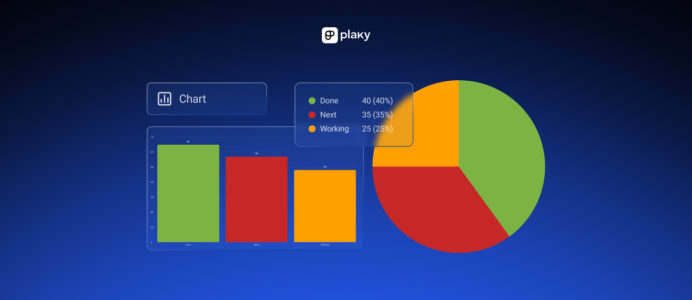Developers have been able to make custom add-ons for Clockify and publish them on the CAKE.com Marketplace for some time now. Recently, we’ve made this possible for Pumble as well.
And now, we’ve enhanced the scope of options available to developers with private add-ons.
Huzzah!
What are private add-ons?
Just like public add-ons, private add-ons are custom mini-apps that use API integration to connect to and enhance another software system. For example, if you get a lot of emails and hate switching between apps, you can use the Gmail integration add-on to receive and manage emails directly on Pumble.
The biggest difference is that, unlike public add-ons — such as the Gmail integration one — private add-ons aren’t visible to users browsing the CAKE.com marketplace. Instead, the developer can choose which workspaces to whitelist. Those workspaces then get an email with the installation for the add-on in question.
Why use private add-ons?
Security is a crucial matter for integrations. And, private add-ons offer enhanced security compared to public ones, especially when used with API tokens (more on them later).
Aside from security and visibility on the CAKE.com Marketplace, there are 3 other key differences between private and public add-ons that may make you want to use the former:
- Private add-ons don’t have to go through approval by the CAKE.com team. If you’re developing an add-on strictly for internal use — you can start using it immediately, without any red tape.
- If you’re developing an add-on for a client, the client may not want something they paid for to be available to anyone else. Just keep in mind that private add-ons are listed as free by default — you can’t monetize them through the CAKE.com Marketplace payment process.
- Lastly, private add-ons are great for testing. Develop new add-ons, keep them private while you test, and then make them public to monetize them on the CAKE.com Marketplace when you’re satisfied with what you’ve made.
How to list a private add-on?
To start listing private add-ons, you’ll need to create a free CAKE.com developer account.
You can then develop your add-ons in accordance with the instructions and guidelines provided for CAKE.com products — you can find links to these guides on our “Build your own add-ons” page. This page also displays buttons that’ll lead you to the API documentation for Clockify and Pumble.
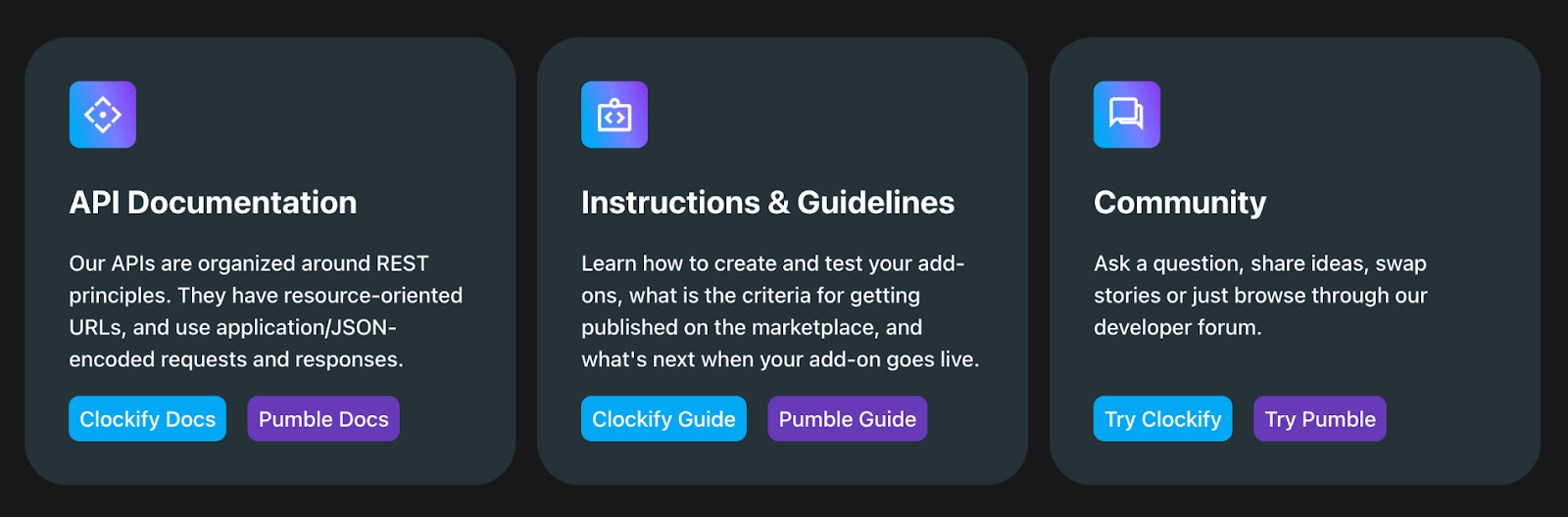
While listing the add-on on the CAKE.com Marketplace, check private under visibility. The Pricing model field will be greyed out, so just whitelist the workspaces that you want to give access to this add-on, click on Next, and proceed as normal.
Developers can send invites via email to up to 3 workspaces by entering their workspace IDs. For more than 3 workspaces, you’ll need a new listing.
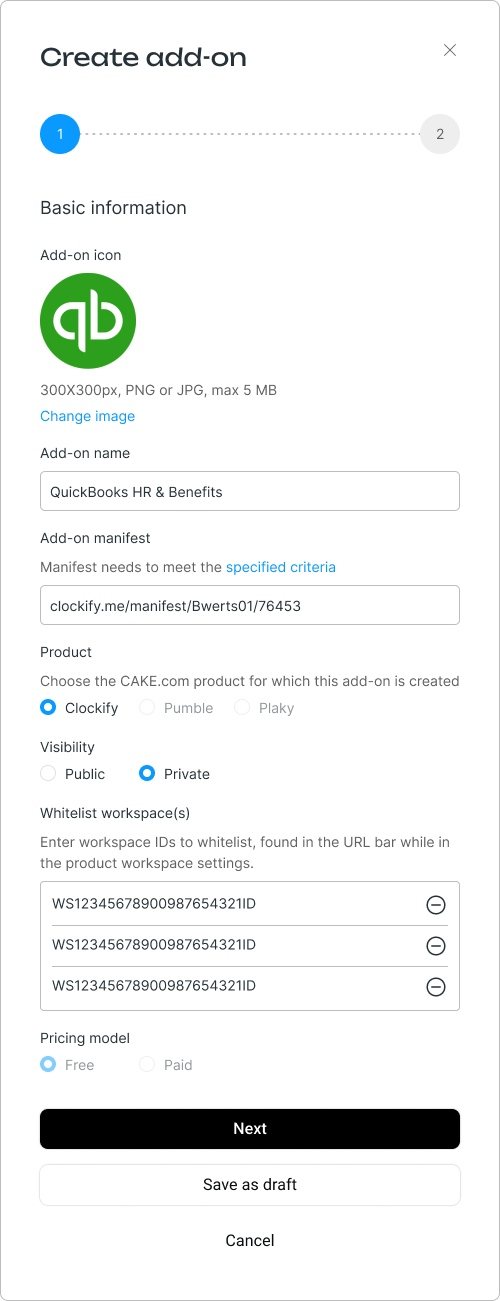
Make private add-ons extra secure with API tokens
You can make your private add-ons extra secure by using API tokens instead of API keys.
API keys still have their use cases — and we continue to upgrade and improve them — but they simply aren’t as secure as tokens.
Unlike keys, tokens are time-limited and allow for granular permissions. So even if a token were to somehow get stolen, it would expire before the thief could do any serious harm. And that’s if the thief even managed to snag the token with the right permissions that wasn’t just about to expire in the first place!
Developers can still choose to work with just API keys if that’s what they explicitly want, but they’ll have to use their own keys. On the other hand, users get tokens automatically — so we strongly recommend using them for enhanced security.
API tokens are available for both private and public add-ons.
If there’s any feature you’d like to see in Clockify or Pumble, now you can develop it yourself and either list it as private or sell it to our millions of users!
Our devs here at CAKE.com are hard at work developing new features that you’re going to love, so stay tuned for future updates!