The Pumble + Plaky integration has been launched!
Ever since the creation of these two useful tools, we’ve had a vision that one day they’ll be unified, enabling you to reach new productivity heights.
Now, this vision has become a reality!
What is the Pumble + Plaky integration?
The new Pumble + Plaky Integration enables you to receive notifications from the task & project management tool, Plaky, straight into your DM in the team communication tool, Pumble.
So, next time someone subscribes you to a Board/Item/Subitem/Team in Plaky, or changes something in an Item you’re subscribed to, or mentions you in a comment — you’ll see it in your DMs in Pumble.
This leads to you experiencing a plethora of benefits, of course, such as:
- Real-time awareness of change — whenever you get subscribed to an item or board, you’ll be able to quickly check your new tasks.
- Fewer tabs opened — from now on, you won’t have to keep your Plaky, email, and Pumble tabs open all the time, you’ll just the Pumble one.
- Faster communication — it’s now much easier to keep up when someone mentions you, or replies to your comment, which, in turn, speeds up the communication.
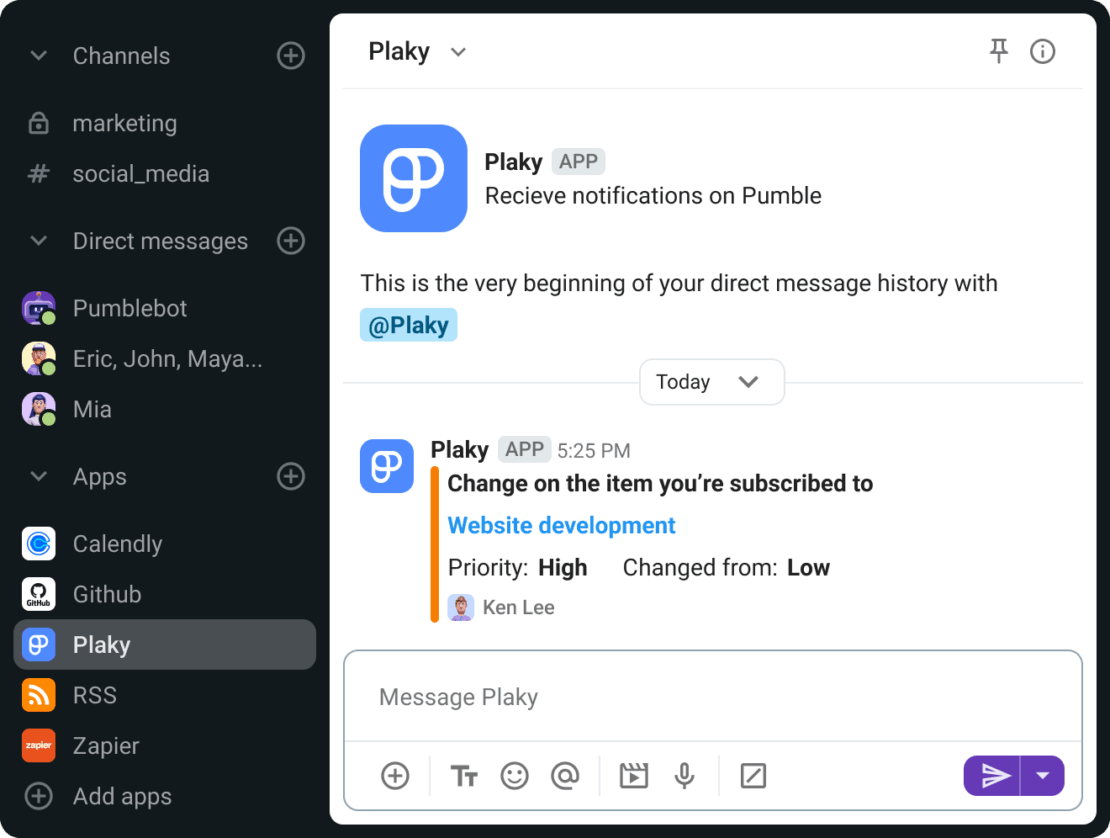
An example of a Plaky notification in Pumble
How to set up the Pumble + Plaky Integration?
To set up this integration, you’ll need to sign up for Pumble and sign up for Plaky, first.
If you already have accounts on our apps, and have several Pumble workspaces, select which one you want to connect to your Plaky account. You can do this by clicking on the switcher icon on the top left corner if you’re using Android or iOS, or on the left sidebar if you’re on your desktop.
And, if you only have one Pumble workspace — the integration is already up and running.
Go to your (chosen) Pumble workspace, and, under Apps, you’ll see that a “chat” with Plaky is right there.
Of course, you can always choose which notifications you want to receive. To do this, open your Plaky workspace, go to Preferences —> Notifications —> Pumble Notifications.
You’ll now see all the notification options listed, and you can just mark the ones you don’t want to receive.
For reference, here’s the list of notification options you can choose from, when someone:
- Reacts to your comment or reply,
- Changes the Item or Subitem you’re subscribed to,
- Subscribes you to a Board/Item/Subitem/Team,
- Mentions you or your team in a comment or reply,
- Writes a comment or reply on an Item or Subitem you’re the owner of,
- Replies to your comment or replies to a conversation you’re a part of, and
- Writes a comment or a reply on an Item or Subitem you’re subscribed to.
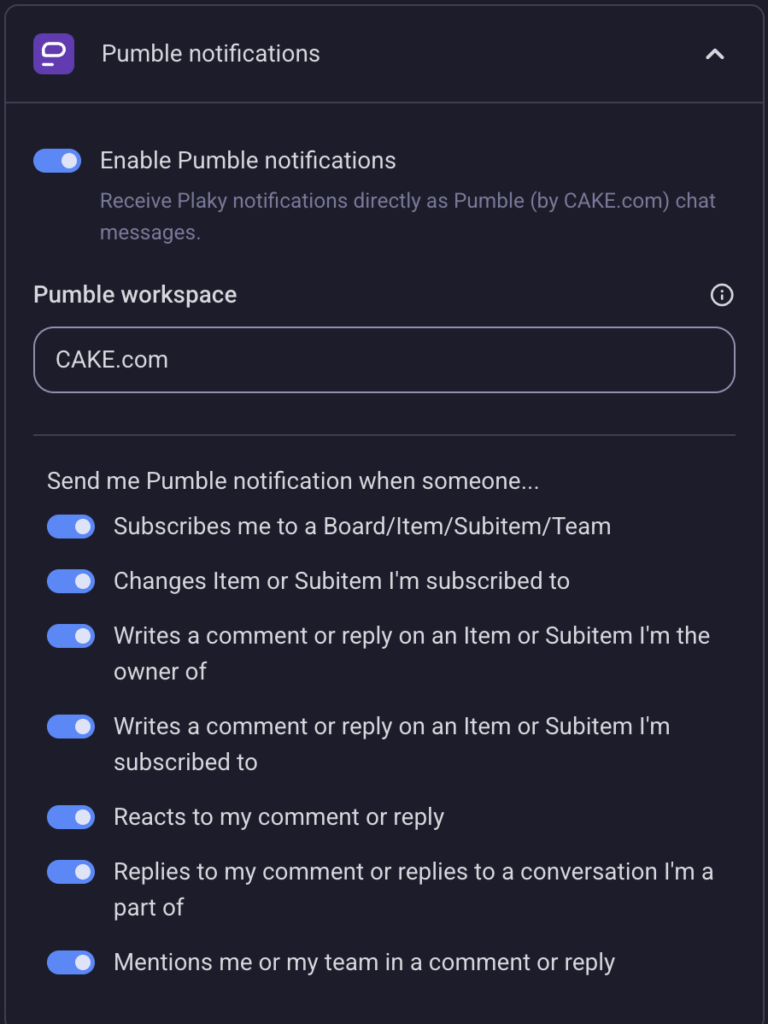
A list of Pumble notification options in Plaky
Who can set up the Pumble + Plaky integration?
The integration is available to all users, regardless of which Pumble/Plaky plans you’re on.
So, whether you are on a Free, Pro, Business, Enterprise, or the CAKE.com Bundle plan — you’ll be able to use it.
Note that you must have the same registration email for both your Pumble and Plaky accounts, for the integration to work.
How to get the most out of the integration?
With the Pumble + Plaky integration, you’ll be able to focus on the tasks ahead of you, without worrying about missing something important.
Have your Pumble workspace open, turn up the sound volume if you like, and you’ll receive a notification as soon as something changes on a Plaky board or in an Item/Subitem.
For example, if the deadline for a task you’re currently working on changes, or if your manager assigns you to a completely different, more urgent task — you’ll know right away.
If your manager goes through your latest assignment, and makes a few suggestions, then mentions you in the comment explaining the changes — you’ll know right away.
Or, if your manager adds subsequent, more detailed instructions in the Description section of a Plaky card — you’ll see them immediately.
And, the very best part? You’ll be notified of all of this, without having to open a single email!
Let’s face it — Plaky notifications just pile up in your email, and you have to open every single one of them to make sure you don’t miss anything important.
Whereas in Pumble, all you have to do is open the chat, skim through the Plaky messages, and decide which ones are important for your work today.
–
Did you know that a Pumble + Clockify integration already exists, and that our team is diligently working on a Clockify + Plaky one? Stay tuned for it!
Also, we strongly suggest you think about the CAKE.com Bundle option. You’ll get access to Pumble, Plaky, and Clockify (our time tracker app) — with all the updates, upgrades, features, and support included — under 1 super affordable price.

