As the world becomes more digitized, companies are focusing their attention on making work as effortless as possible. And yes, that includes your direct competitors.
Their secret? Business software that removes common obstacles and creates new opportunities for companies to shine and thrive.
If you’re ready to jump on the bandwagon, it’s high time you switched to reliable software that promises and delivers the exact results you want.
Before going that route, though, let’s learn more about the key benefits of using business software to manage your endeavors.
Business tools keep everyone in the loop
Low turnover, dissatisfied clients, staff conflicts, and constant work misunderstandings — what do all these issues have in common?
They’re likely constantly occurring among teams who have yet to learn how to properly communicate and collaborate.
Improving team communication and collaboration is vital if you want everyone to focus on the same goals — and actually achieve them.
Essentially, by enhancing the way your team communicates and works together, they should be able to:
- Provide information faster and more accurately,
- Get timely and constructive feedback, and
- Foster stronger relationships.
And yes, this is entirely possible to achieve with specialized business tools — even when most of your team is working remotely, and you don’t have the advantage of in-office meetings.
As Eric Davison, Agile Coach and Co-Founder of Anorak Software LLC, explains, team chat apps make it easier for remote teams to stay in touch:

“Our company is fully remote, so the chat functionality and the ability to meet face to face to work collaboratively is invaluable. It is also nice because I can set time aside to focus with do-not-disturb settings, which helps me concentrate and move work to completion.”
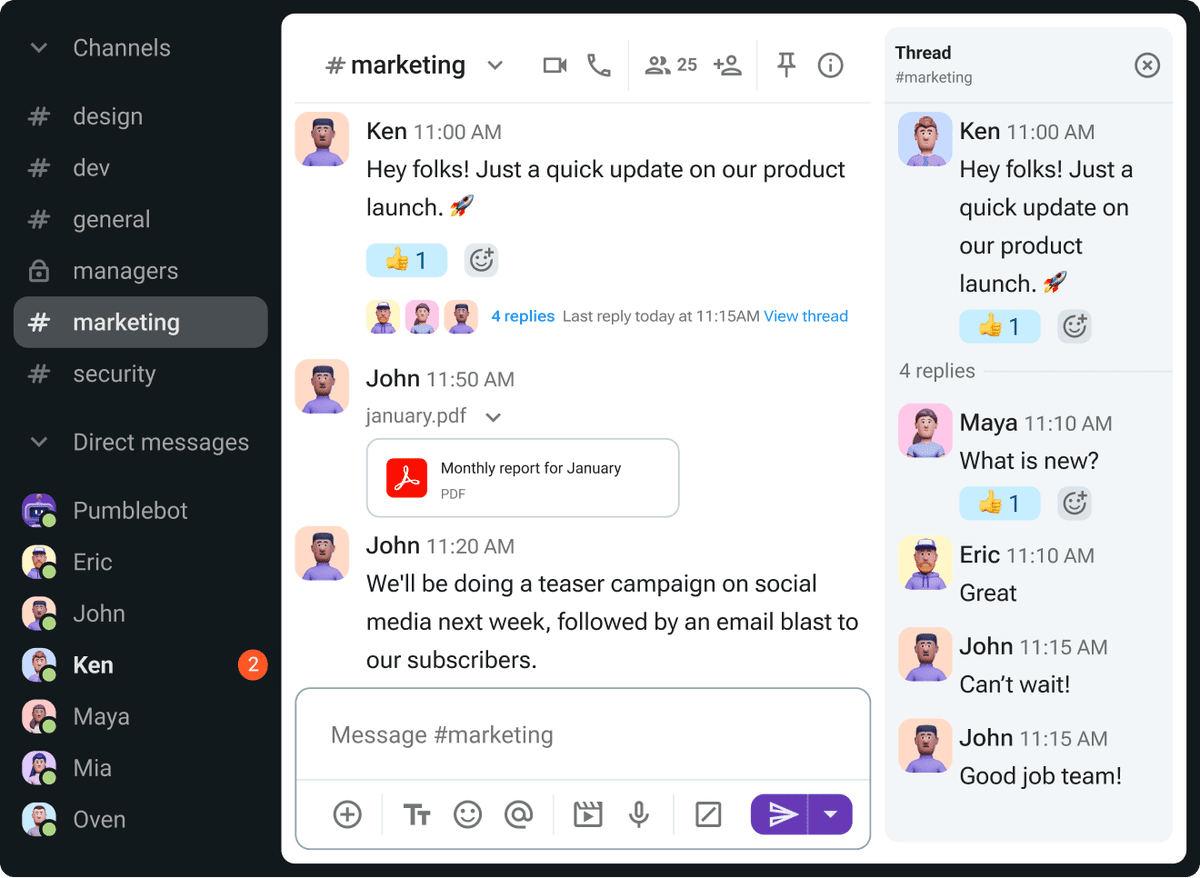
All-in-1 team communication apps are meant to align your team around shared goals and keep everyone in the loop, no matter where they work from. At the same time, they ensure all business communication remains confidential and secure against various online threats.
Unsurprisingly, team chat apps also make emails obsolete.
Yes, emails are often a first choice for keeping a record of conversations for future use — and it’s a fact that we’re all so used to them.
But gone are the days when email was the only means of business communication. Now, your preferred team chat app can save your messages for quick reference whenever necessary and ensure you don’t lose precious data.
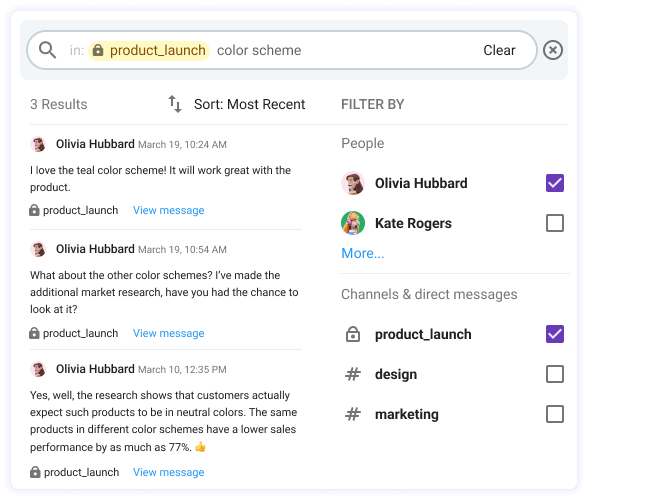
Business software ensures you make better use of your time
Enhancing productivity comes with several perks, one of which is meeting your long-term business goals — whether they’re tied to growth or larger profits (or both).
With increased productivity, especially when dealing with smaller tasks, you can also make more time for high-priority activities. Plus, with higher productivity, there’s a greater chance of optimal resource utilization — something many companies struggle with.
But how do you go about increasing productivity? By tracking how well you spend your time, of course.
The CEO and Managing Director of Streamer Marketing, Kevin Scolaro, first started tracking time for work to make sure he’s allocating his time effectively. And the benefits were quickly evident:

“Time tracking has helped me grow as a business owner and become better at my job by allocating the right amount of time daily to the essential tasks that move the needle forward and progress my business.”
Owner of Dogwood Solutions, Liz Sweeney, also noticed how honest time tracking makes her more efficient at time management:

“These days, I run my own agency, and time tracking is especially important in terms of tracking the time spent on client work, and discovering whether we’re spending too much time on non-revenue generating busy work. I’ve found that people who track as they go along — honest tracking — make better use of their time. For me, that increases when I review how I spent my time on a daily and weekly basis.”
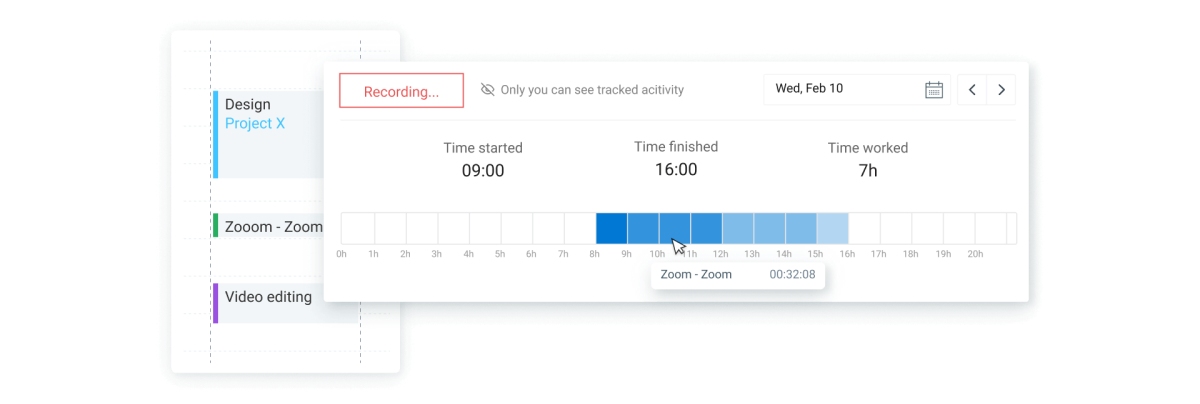
Business software helps you keep track of your ongoing tasks
How many times have you had to stop what you’re doing to finish a task you somehow forgot about? And how stressful was that really?
While time tracking can make you more efficient overall, you still need a proper system to categorize and prioritize your everyday tasks so that you don’t miss anything.
That’s precisely where task management software comes in.
With a functional to-do list by your side, you don’t have to keep remembering the stuff you have to do and worry about forgetting something important. Task management tools basically do all the thinking for you, showing you exactly what you should be working on — and what you shouldn’t waste your time on.
Time Management and Productivity Coach, Alexis Haselberger, maintains that task and project management software are essential to staying productive. She even estimates that task management software saves her between 5 and 10 hours a week:

“Task management apps allow me to easily track everything I have to do, all without using my memory, so nothing ever falls through the cracks and is easily shareable with others.”
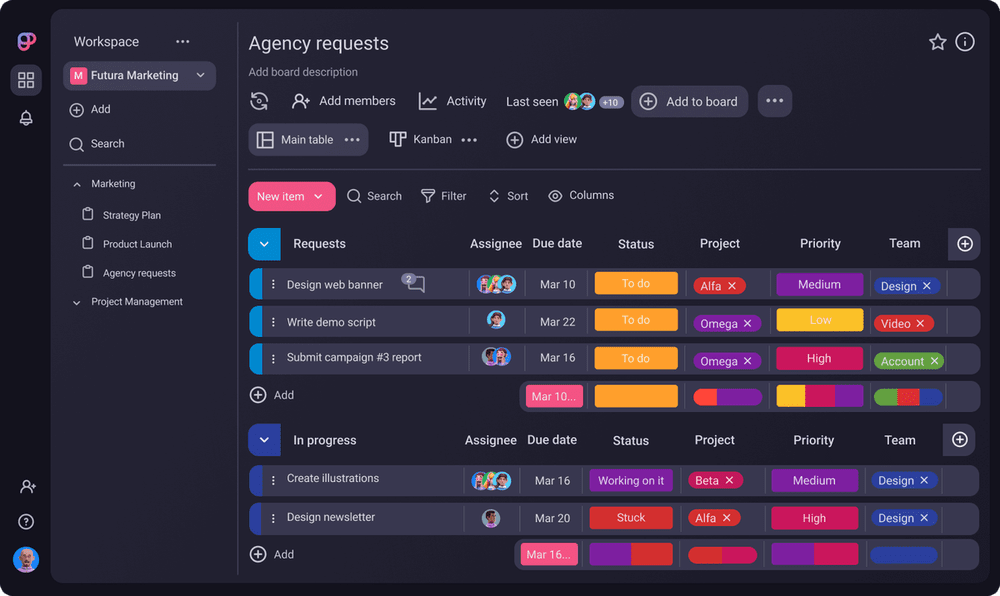
With quality task and project management software, you can also increase transparency among your team. This way, everyone will know what they’re in charge of and where the project stands.
Better yet, these tools should also help your team perform their tasks efficiently — even when working in totally different parts of the world.
Business tools prevent data blunders
With a drop in productivity and poor team communication comes the inevitable — mistakes. And whether it’s making a bad time estimate for your project, or accidentally undercharging your clients, mistakes like these could spell trouble for your business.
Handling accurate data brings more benefits than you might realize. A higher level of data accuracy can, among other things, help you:
- Save time and money on fixing tedious mistakes,
- Make better decisions,
- Easily identify core business issues, and
- Preserve your credibility and trustworthiness.
Unfortunately, humans are prone to making mistakes. So, relying on time and billing software is, frankly, the only solution for a growing business.
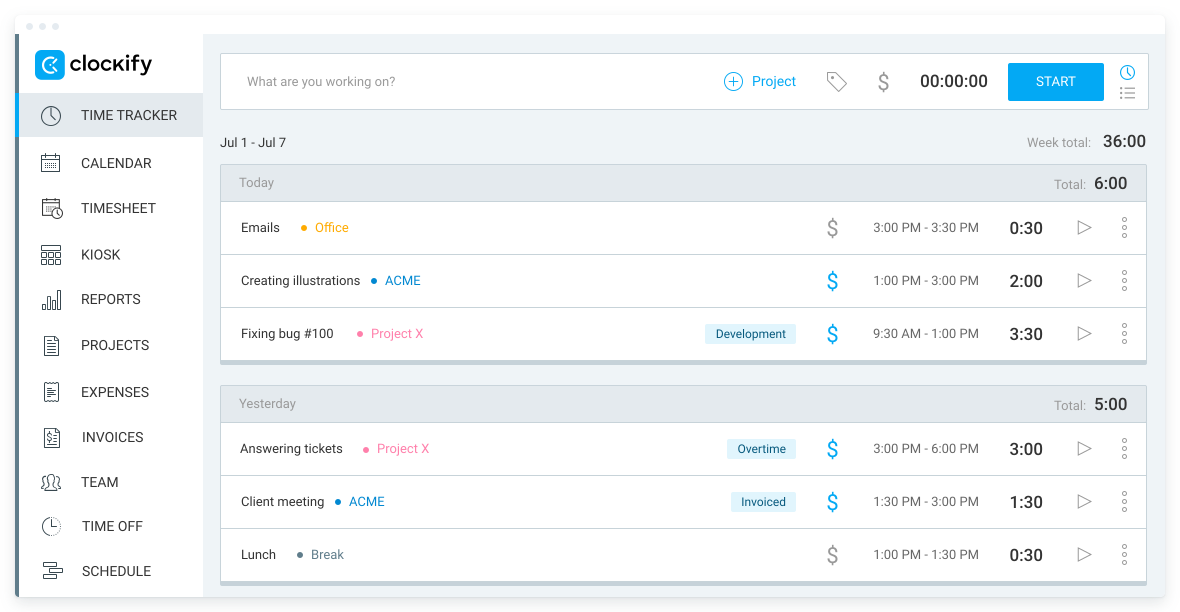
The Founder and CEO of Better Together, Catharine Montgomery, first started using time tracking “to keep our billing accurate and to ensure we weren’t overextending our resources on retainer projects.”
She highlights how time tracking allows for correct billing:

“The visibility it provided was a game changer. Time tracking allowed us to see which projects were consuming too much time and which were completed efficiently. This insight helped us adjust our workflows and resources, which led to more accurate billing and improved profitability.”
Business software keeps your information safe and sound
If you haven’t heard about it already — using consumer-grade apps for business is a recipe for a disaster.
Plenty of security risks are associated with emails and instant messaging apps, including:
- Phishing attacks and social engineering,
- Data breaches and password leakage,
- Ransomware and malware,
- Insider threats, and so much more.
Because we usually use these tools for personal stuff, the reality of it all doesn’t seem so scary. But imagine what would happen if your confidential client conversations leaked, or if hackers got to your data?
Among other things, using risky messaging tools and emails could harm your business, as they could impact your:
- Productivity,
- Revenue,
- Intellectual property, and
- Reputation.
Investing in tools with robust security features is the only solution to these threats. But what should you be looking for when vetting tools anyway?
Well, at the very least, consider whether the tool has any data security guarantees, such as the ISO/IEC 27001:2013 and the SOC 2 Type II certifications.
Another pro is if the tool is compliant with GDPR, which offers data protection of users in the EU.

Business tools make project management a breeze
If missed project deadlines and information ambiguity are the bane of your existence — it’s time you tried your luck with project management software.
Today’s PM tools have been specifically designed for effortless project planning and execution. Therefore, they aim to lessen the effects of common project management challenges, including:
- Poor communication and collaboration,
- Scope creep,
- Unrealistic timelines, and
- Lack of stakeholder transparency.
Head of People Operations at Gooten, Stevan Perović, notes that his company is constantly looking for ways to optimize processes. One of the ways they’ve achieved that is by relying on PM tools:

“By using project and workflow management tools, OKR tracking has become easier, especially when it comes to focusing on items at risk of falling off track. There is also more cross-team collaboration and knowledge sharing, as well as increased transparency into what our teams are currently working on and what they plan to work on next.”
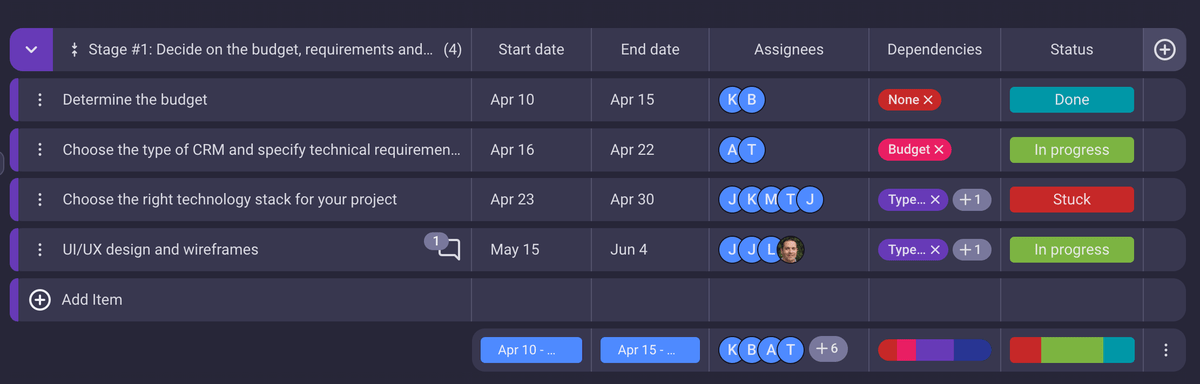
Operations manager at London Office Space, Alex Ugarte, also highlights how introducing a project management platform helped align their team’s efforts:

“With everyone on the same platform, understanding priorities and deadlines helps to synchronize our activities and focus our energies on the most critical tasks. Alignment is crucial when the market moves quickly, and decisions and reprioritization need to be done with precision and confidence.”
Meanwhile, for Molly Beran, President & Founder at Projects By Molly, LLC, some of the greatest advantages of unified project tracking systems are the insights they give you into your past projects:

“I think the biggest benefit of using specifically a unified project tracking system is the data that becomes available once you have all projects logged and tracked similarly. Once everyone is using a unified system, now you can start to compare projects against one another. Is one running late and one early? Why might that be occurring? Do all project managers have a balanced workload?”
The right PM tool can provide answers to all these questions and help you improve your workflow — and thus make way for greater business success.
Business software helps you build a winning team
While remote work provides employees with more flexibility and freedom, it can be a real challenge for employers. They may find it tricky to:
- Maintain clear communication among the staff,
- Ensure efficiency across departments, and
- Optimize resource allocation.
The right software, however, can help you overcome these obstacles to build and manage a winning team.
According to research on team communication platforms, media such as emails could impede timely information sharing.
In contrast, team chat apps are uniquely equipped to foster a more communicative culture among employees, no matter where they’re working from, and ensure:
- Information and files are readily available to all team members, and
- Teammates can enjoy brief, synchronous communication.
The same research also revealed that these types of tools help increase social engagement. This bodes well for anyone looking to increase morale among their team. After all, a winning team is a happy team — and happiness must be found in socialization too!

Modern task management tools also aim to bridge the knowledge gap that occurs between remote teams. This way, they ensure everybody has access to pertinent information — wherever and whenever — and can take part in collaborative decision-making.
What’s more, these tools help encourage transparency among internal and external stakeholders and keep data confidential when necessary.
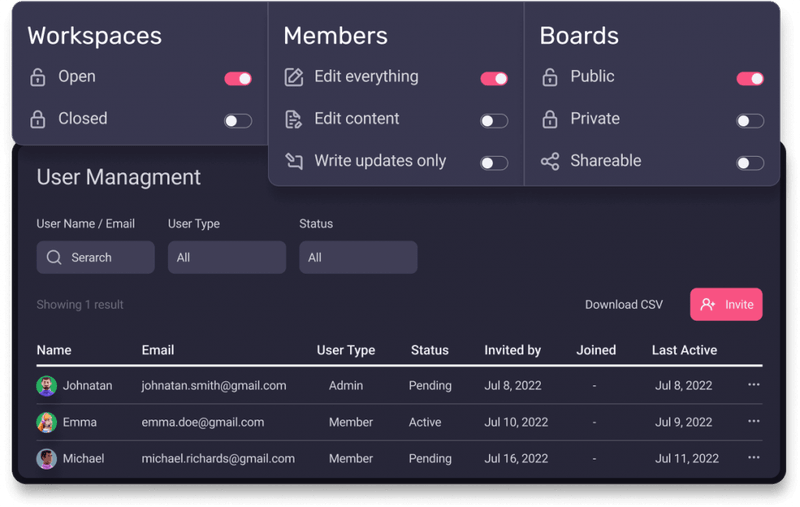
Another type of tool that could help you build a winning team is resource planning software.
This tool essentially lets you effectively distribute key resources, such as people and time. So, among other things, it allows you to:
- Create schedules that work in favor of your team’s efficiency,
- Manage employee PTO in a timely manner, and
- Keep a close eye on your team’s capacity and task overload.
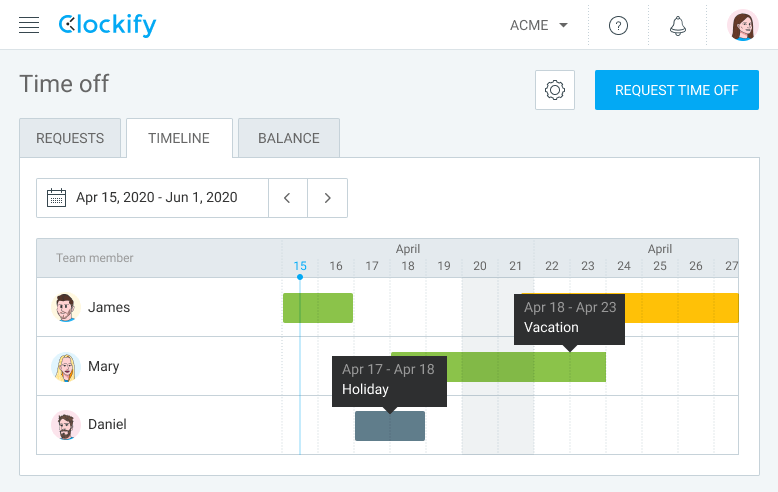
Business software contributes to greater employee experience
Anything that makes your staff’s jobs easier increases their overall satisfaction too.
As Perović explains, using business software has led to an improvement in the attitude and overall experience of Gooten’s employees:

“The feedback that we have gotten from employees is that expectations are being set more clearly, there is less ambiguity in terms of who is responsible for what, and there is increased curiosity into learning how other teams operate.”
In particular, Jessica Munday, the Co-Founder and Head of HR at Custom Neon, explains how “the goal of using a time tracking tool was to increase efficiency, not just for the team, but for myself too — work smarter, not harder.”
To that end, time tracking helped her team lean into their independence and foster greater accountability:

“As it provided our staff with more autonomy to manage their daily schedules, it created accountability. Team members could pause their workday to attend a fitness group, a school event, or pick up their kids. Whilst it created a much better work-life balance, we found that people became more productive.”
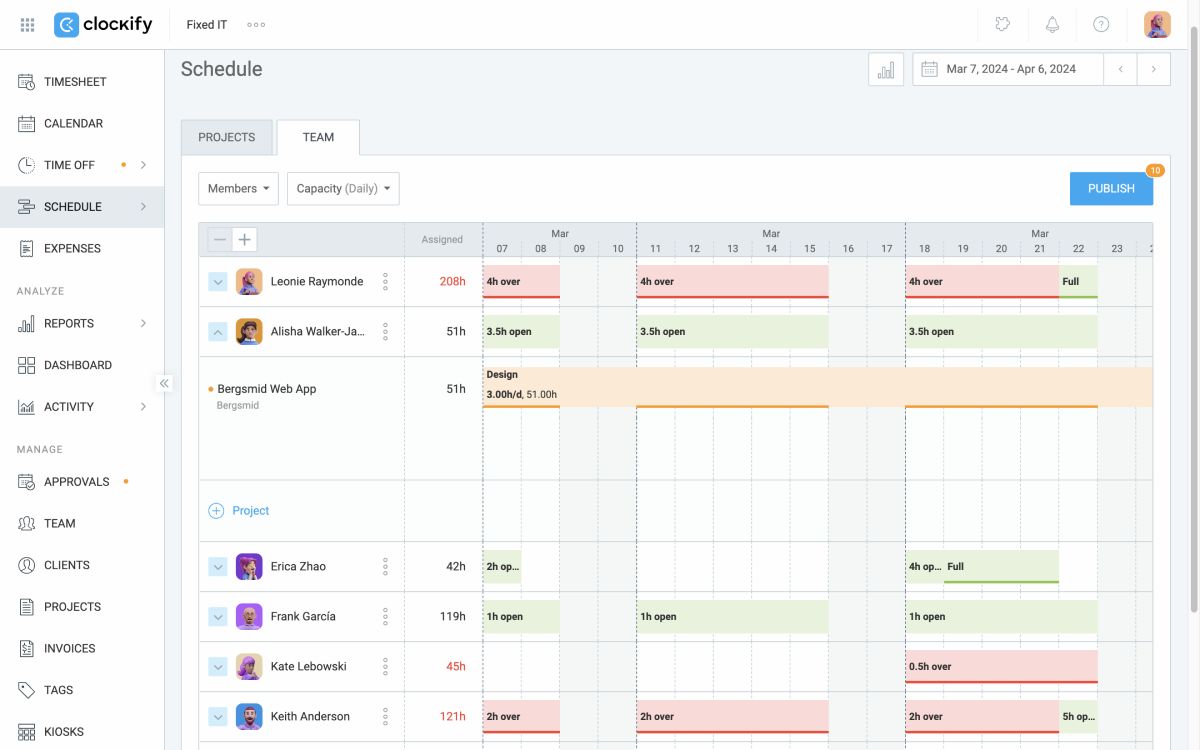
What’s more, better employee experience plays a major role in contributing to a healthy work environment and essentially shapes how your staff sees your company.
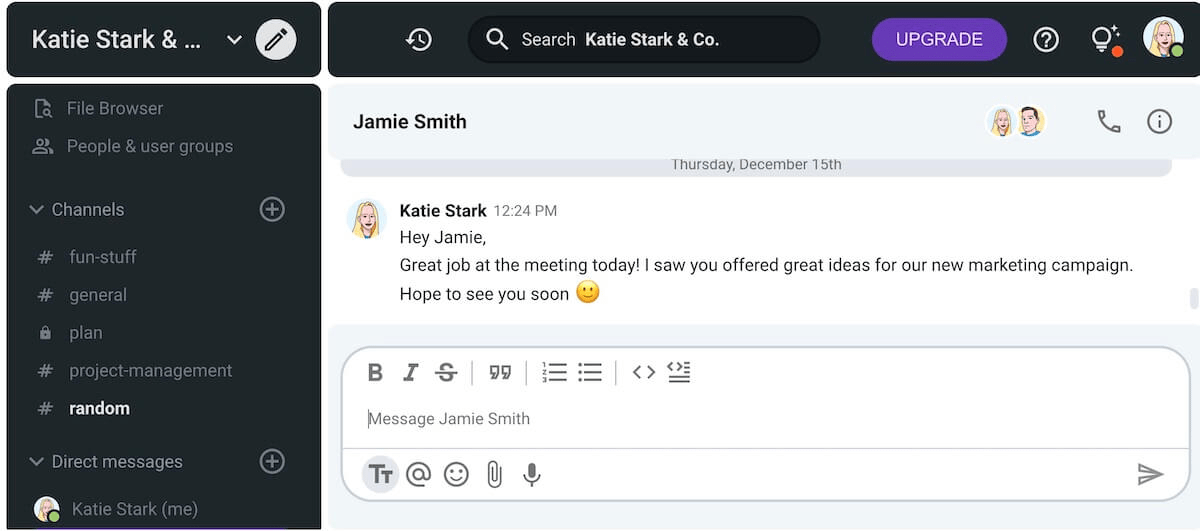
Hit the success jackpot with CAKE.com’s Productivity Suite
Clearly, avoiding software and forcing yourself to keep running your business “like in the olden days” won’t get you anywhere. Thus, it’s time to embrace new technologies and digital tools!
Above all, business tools should make your job easier. So, assess your needs and search for the ones that offer excellent value for money — and are effortless to understand and use.
Made with efficiency in mind, CAKE.com’s Productivity Suite comprises reliable and powerful tools that barely have a learning curve and will get you the results you are after.
And at only $12.99/seat/month, you can now try Clockify, Pumble, and Plaky’s most comprehensive plans — and gain the advantage your business has long been striving for.
Give success a shot with the CAKE.com Bundle.
How we reviewed this post: Our writers & editors monitor the posts and update them when new information becomes available, to keep them fresh and relevant.



