Our mission has always been to support and empower professionals to reach their full potential and go even further in their business undertakings.
Today is no different.
We pay attention to the smallest of details, we listen to our customer’s feedback, and overcome any challenges we encounter.
So, let’s dive deep into the world of new features and updates that now enrich the CAKE.com Suite.
CAKE.com new features and updates
First of all, we are glad to inform you that the migration is finished — all of the existing users are now migrated.
Apart from this, you can transfer workspaces from Free to Bundle — this wasn’t supported up until now.
But, it gets even better. We have a new feature available that allows you to create new organizations while having an existing account.
Note that this option isn’t found in the app itself, but you can access it on the following link:
https://account.cake.com/create-organization.
It’s also important to note that anyone, regardless of the role they have in an existing organization, can create a new organization.
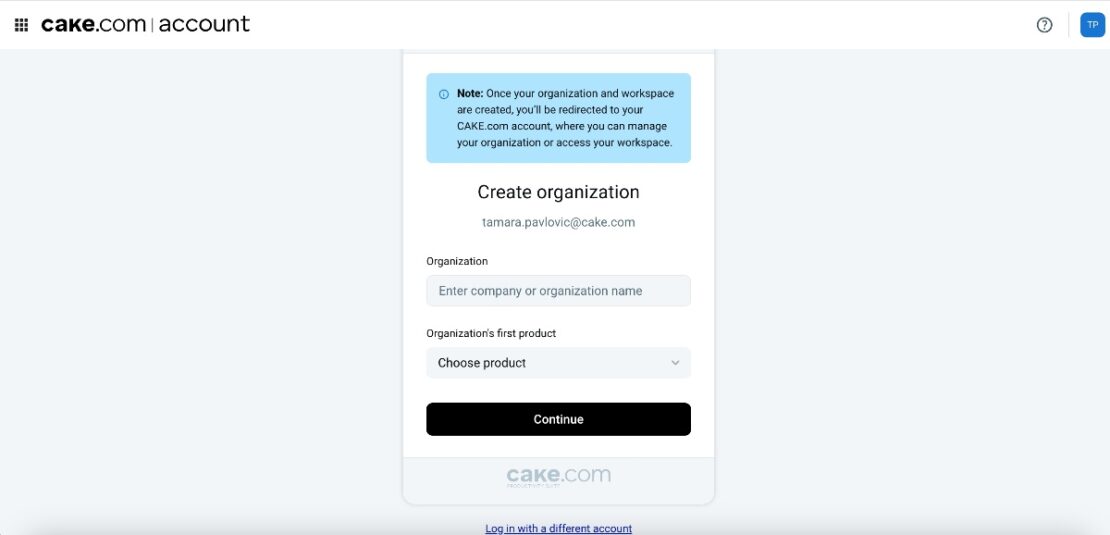
Create an organization on CAKE.com account
Clockify updates
When it comes to Clockify, we have 3 new updates to share with you.
First of all, we introduced reCAPTCHA validation, as yet another point of increasing safety while you’re using this time tracking tool.
Secondly, it is now possible to sort holidays chronologically in the time off feature. Once you open the feature, simply go to the Manage Holidays option and sort your holidays as you wish.
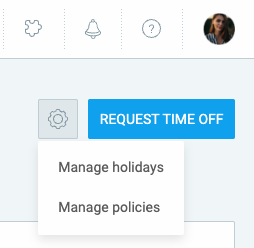
Sort holidays chronologically in Clockify
And, finally, for iOS users, there’s now an undo ‘delete’ option available. You can use it in the time tracker, timesheet, calendar, and expense feature.

Undo ‘delete’ option
Pumble updates
When it comes to Pumble updates, let’s start with the fact that once you change the email address, you’ll automatically be logged out from all the sessions regardless of whether you’re using a mobile or desktop app.
Additionally, users will now be able to enjoy a more intuitive Pinned section on web and desktop apps. And, let’s not forget that we’ve also introduced the Delete (Archive) channel option. Now you can simply remove the channels you don’t want to participate in anymore.
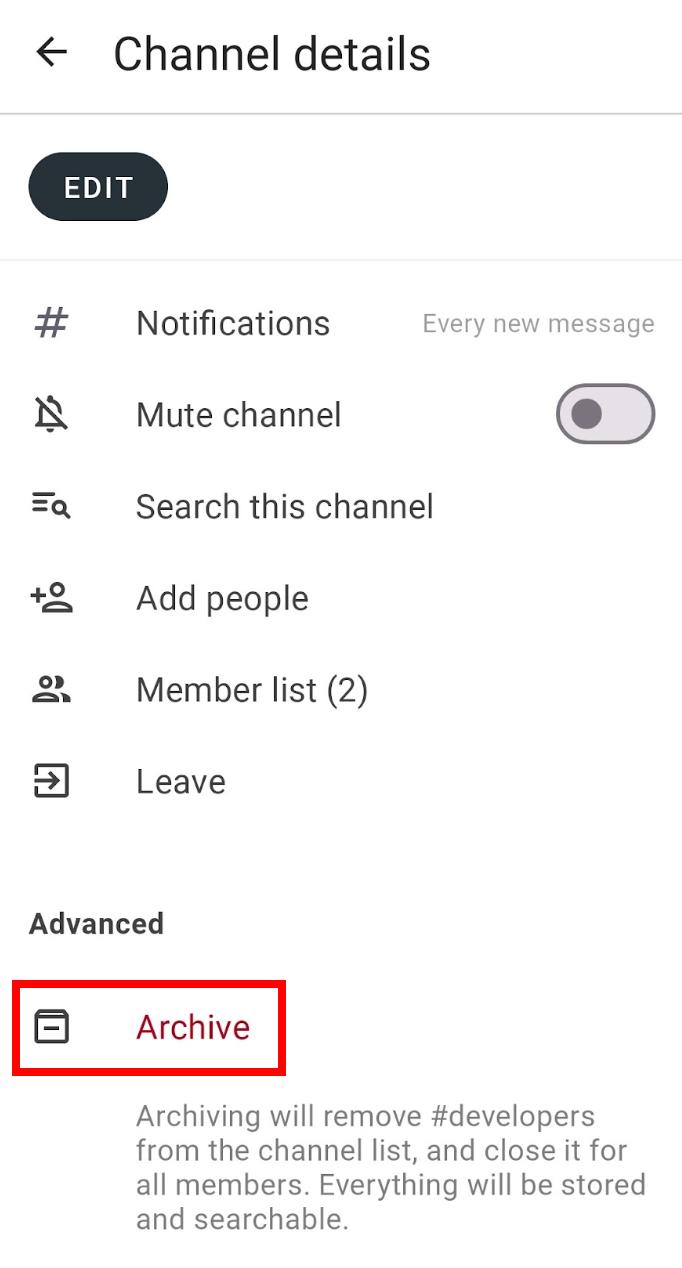
The archive channel option
Finally, when you chat with someone in DMs, web users will be able to clearly see what their current status is.
As for iOS users, they’ll now have the option to edit their profile directly in the mobile app, and there have also been improvements for the reminder date picker option.
Plaky updates
Moving on to Plaky updates, we’ve got some great news for web/desktop users.
We’ve redesigned our modal to explain how permissions affect users in boards, which leads to a significantly better UX for board permissions.
For Android and web users (for iOS users this has already been implemented) diacritics (ćčšž..) have been made insensitive — search will return results whether you type s or š, c or ć,č, and so on — making it way easier to find what you’re looking for.
And Android users now have the copy file URL option available in their options menu.
Furthermore, Android and iOS users now have the option to change board permissions.
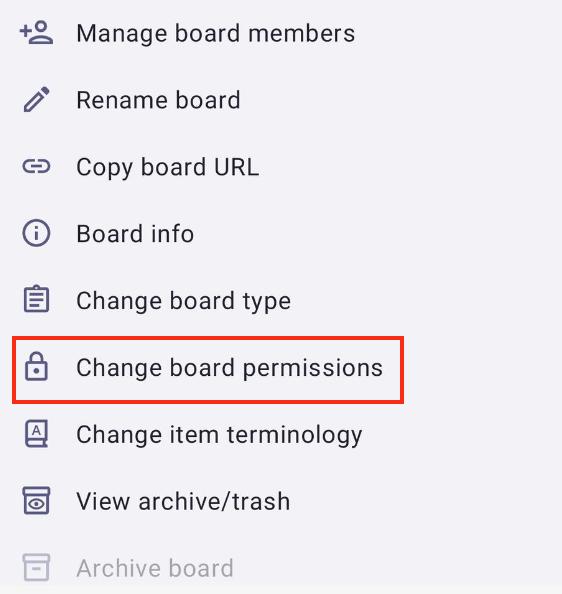
Change board permissions on Android
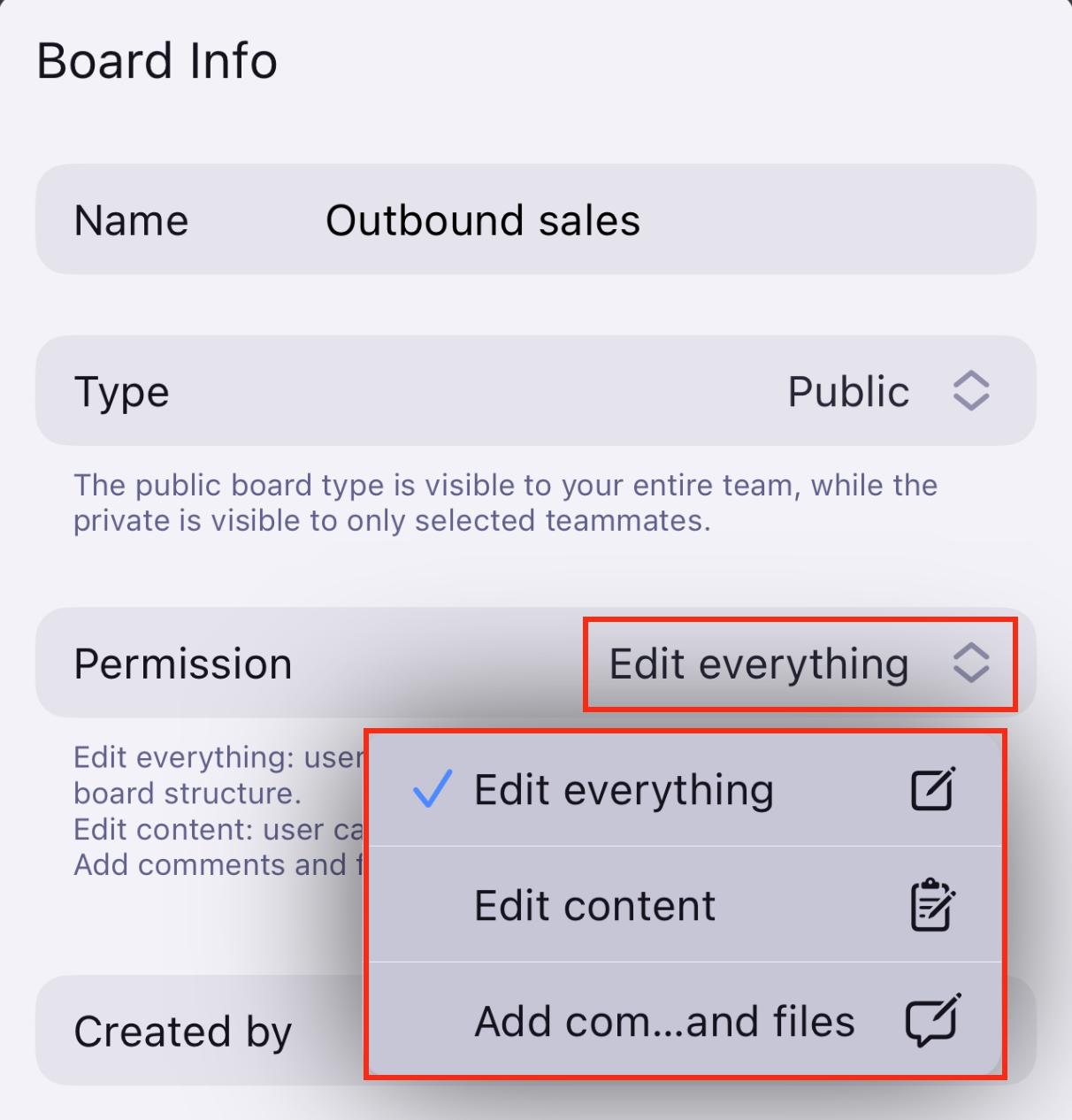
Change board permissions on iOS
Another 2 updates are also available for iOS solely. We have added the field description as well as the option to reorder subitems in the Kanban view.
We hope you’ll enjoy our work so far. Stay with us for the next update on the newest features and improvements.

