Customer satisfaction is our No.1 priority. Therefore, we have implemented changes for OTP emails (emails containing verification codes for login) for all products.
More precisely, if a user requests 3 OTP emails within 30 days and doesn’t use the codes, our customer support team will block the sending of OTP emails for the next 30 days. Moreover, the team can also unblock OTP emails for all products.
These improvements serve to prevent potential misuse and spamming, and reduce the number of emails sent to our customers.
In addition to the changes of OTP email settings for all our products, our team has been working on upgrades for our tools, particularly Clockify and Pumble.
Clockify updates
Our time tracker Clockify has new options in reminders, time off, and project features.
Reminders and time off are even smarter
Users can set reminders for tracking time if their members haven’t tracked hours in accordance with their Daily capacity. Furthermore, reminders are now taking time off into account, meaning that Daily/Weekly/Monthly capacity is recalculated when users have an “approved” time off status. Reminders will follow a recalculated value.
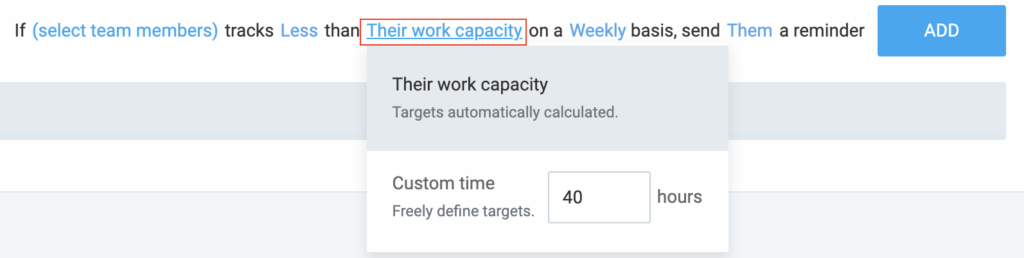
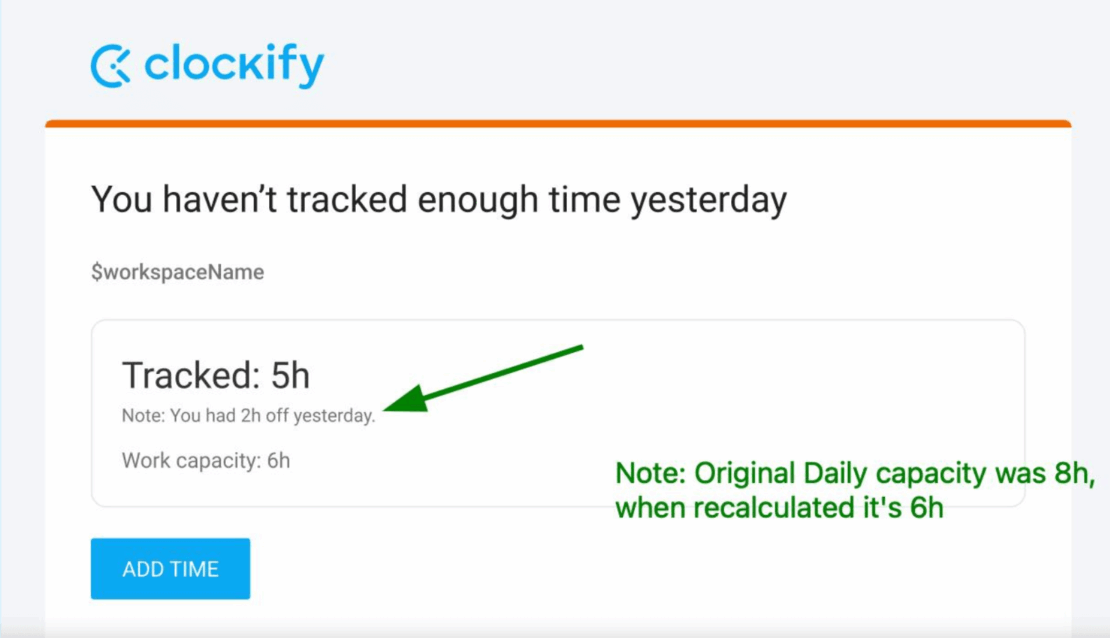
We also increased the default daily capacity from 7h to 8h for all new users.
Responding to our customers’ needs, we updated the time off feature — Clockify will now notify users if they have overlapping time off requests within the team. Once the request is made, a warning will appear in case there’s some pending or approved time off in the same period. The app will not prevent the creation of that request, but rather just notify users about overlapping time off.
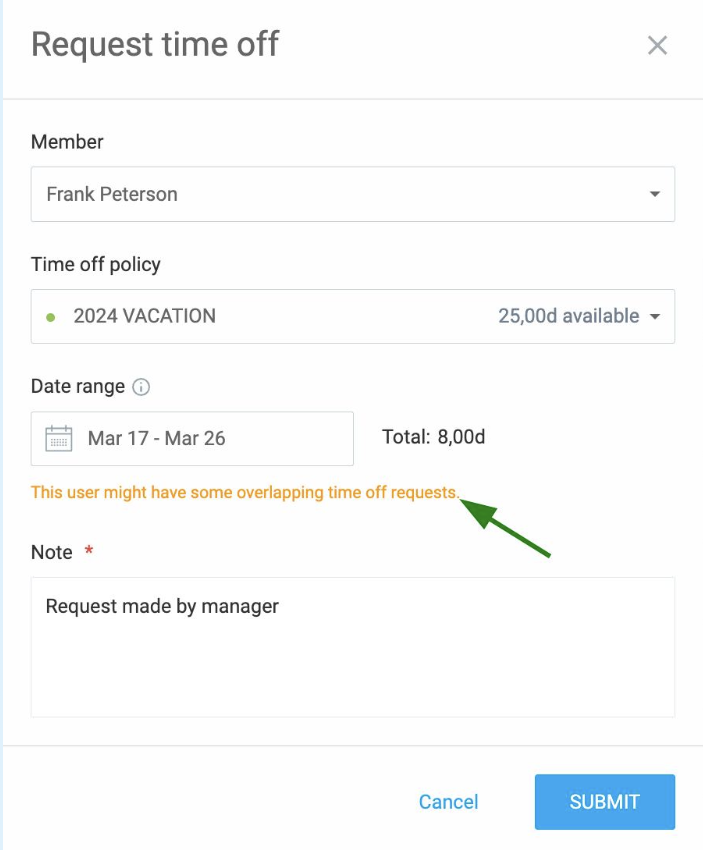
Color picker improvements
Moreover, to enable easier tracking of different projects in Clockify, we introduced color picker improvements. Now you can edit up to 8 custom colors for your projects. In case you need a new color and the limit is used, we can edit one of the existing custom colors.
Pumble Updates
Our Pumble engineering team has also been working on improvements.
Quick invite to channels
Adding new users to channels has never been this easy!
When you mention a user or a user group in a channel that they are not part of, a pop-up will appear allowing you to add them in a single click!
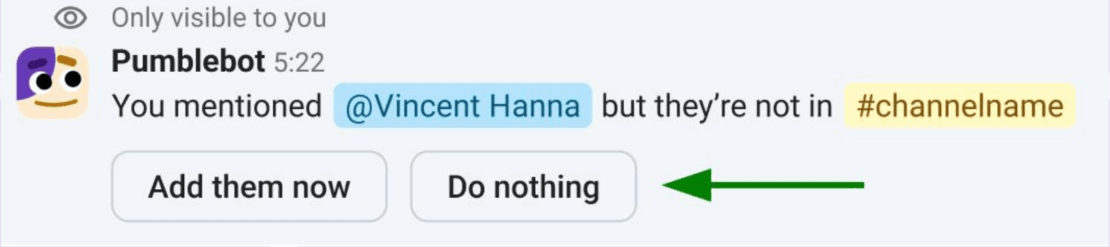
Unmute in a second and add reactions during calls
If you are muted during a meeting and need to jump in to add something, you can now easily unmute yourself by pressing the space button on the keyboard. You’ll first have to enable the feature in Audio settings, directly in the call. The feature is available on web and desktop apps.
Moreover, now you can leave reactions during calls.
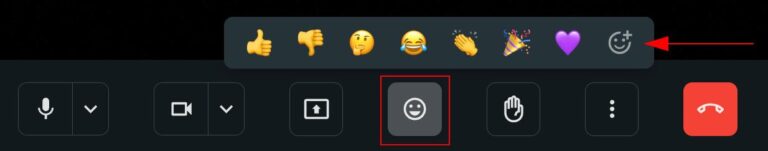
Do you like what we’ve done so far? Stay tuned for more news on the latest features and improvements.

